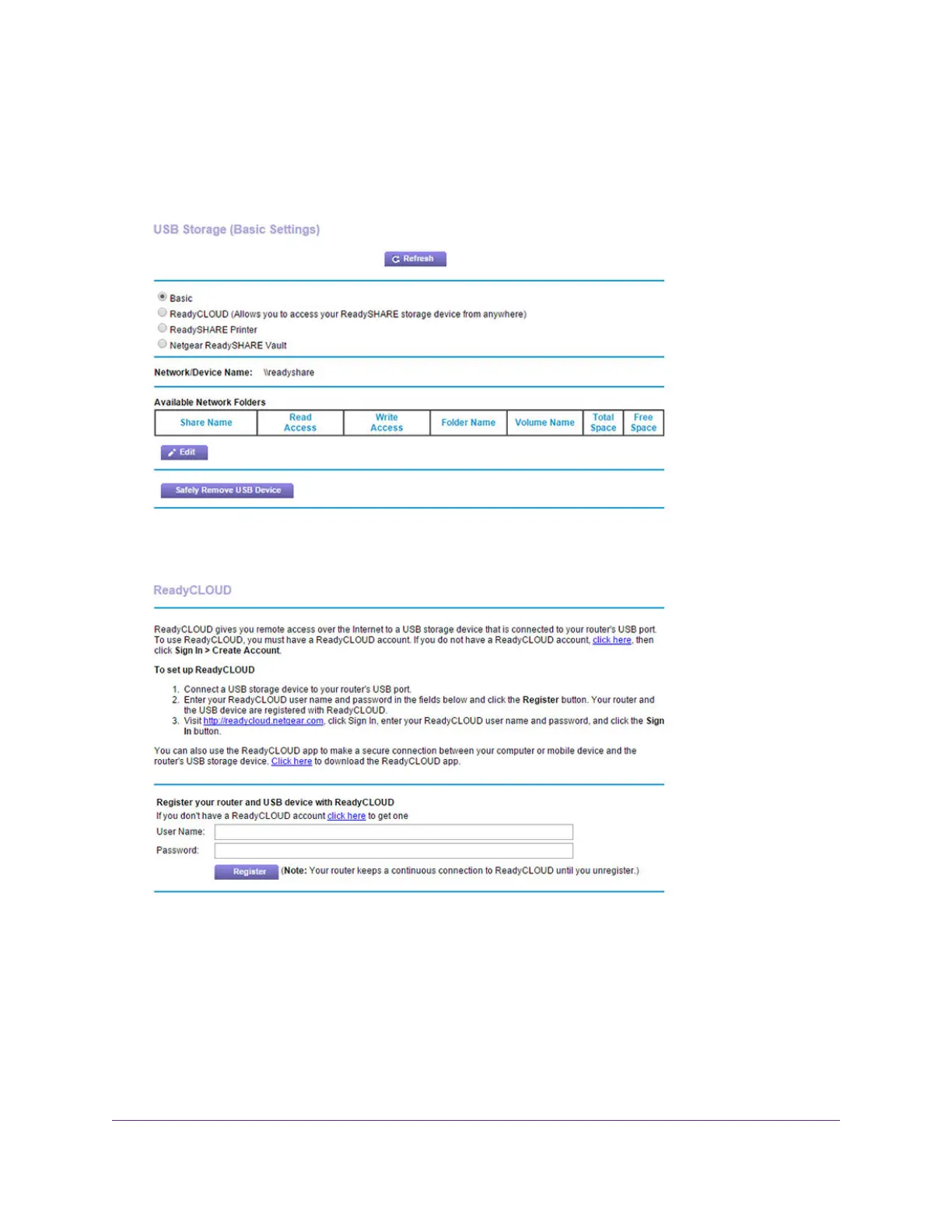The BASIC Home page displays.
6. Select ReadySHARE.
7. Select the ReadyCLOUD radio button.
8. Enter your ReadyCLOUD user name and password and click the Register button.
If you did not create a ReadyCLOUD account, see Create a ReadyCLOUD Account on page 121.
The router is registered with ReadyCLOUD.
Manage Dynamic DNS and Access Storage Devices Through the Internet
123
Nighthawk AC1900 Smart WiFi Router Model R6900
