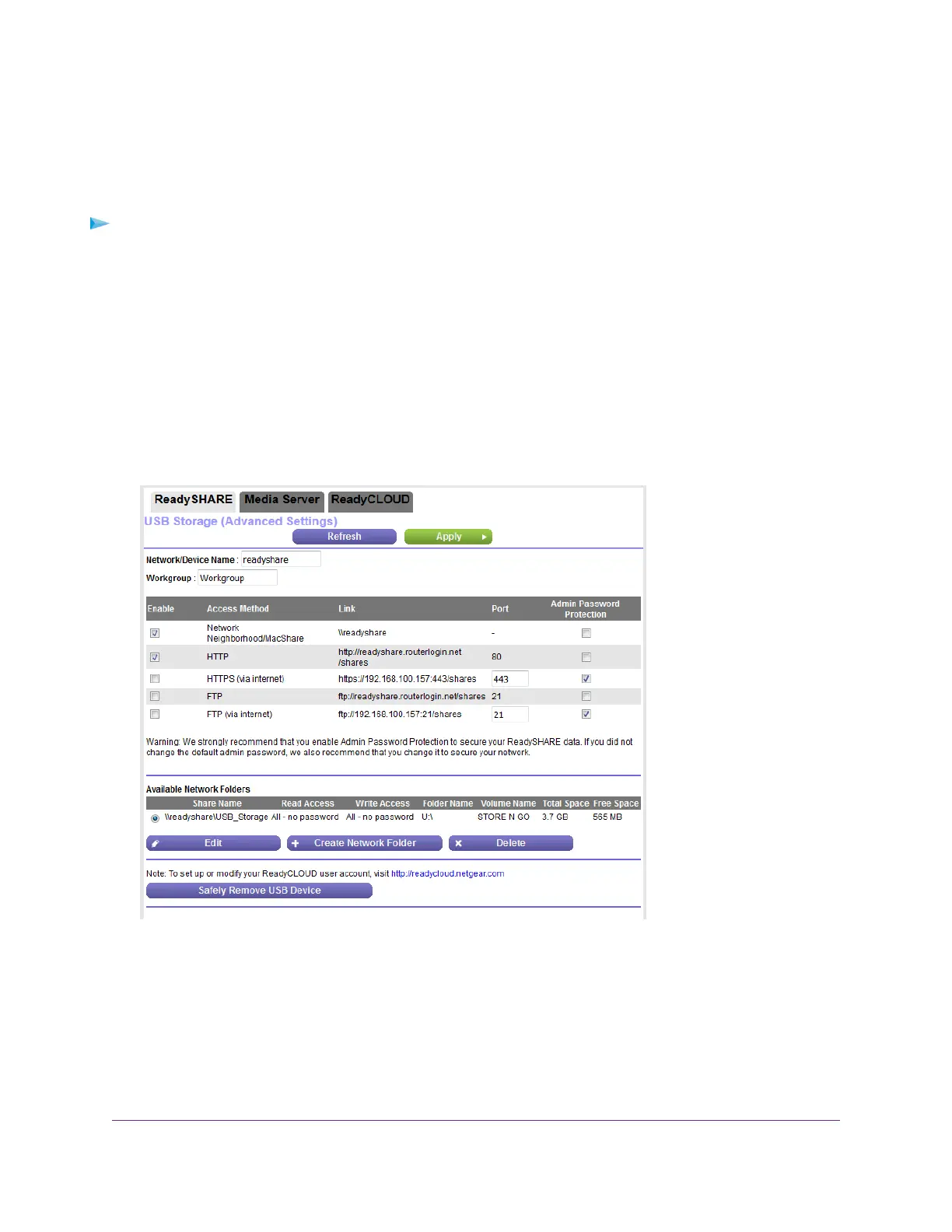Manage Access to a Storage Device
You can specify the device name, workgroups, and network folders for a storage device connected to the
USB port on the router.
To specify the storage device access settings:
1. Launch a web browser from a computer or mobile device that is connected to the network.
2. Enter http://www.routerlogin.net.
A login window opens.
3. Enter the router user name and password.
The user name is admin.The default password is password.The user name and password are
case-sensitive.
The BASIC Home page displays.
4. Select ADVANCED > USB Functions > ReadySHARE.
The previous figure shows one USB device attached to the router.
5. To specify a name that is used to access the USB device or devices that are connected to the router,
in the Network/Device Name field, enter a name.
By default, the name is readyshare.
6. To specify a name for the workgroup that the USB device or devices are members of, in the Workgroup
field, enter a name.
Share a Storage Device Attached to the Router
102
Nighthawk AC1900 Smart WiFi Router Model R6900v2
