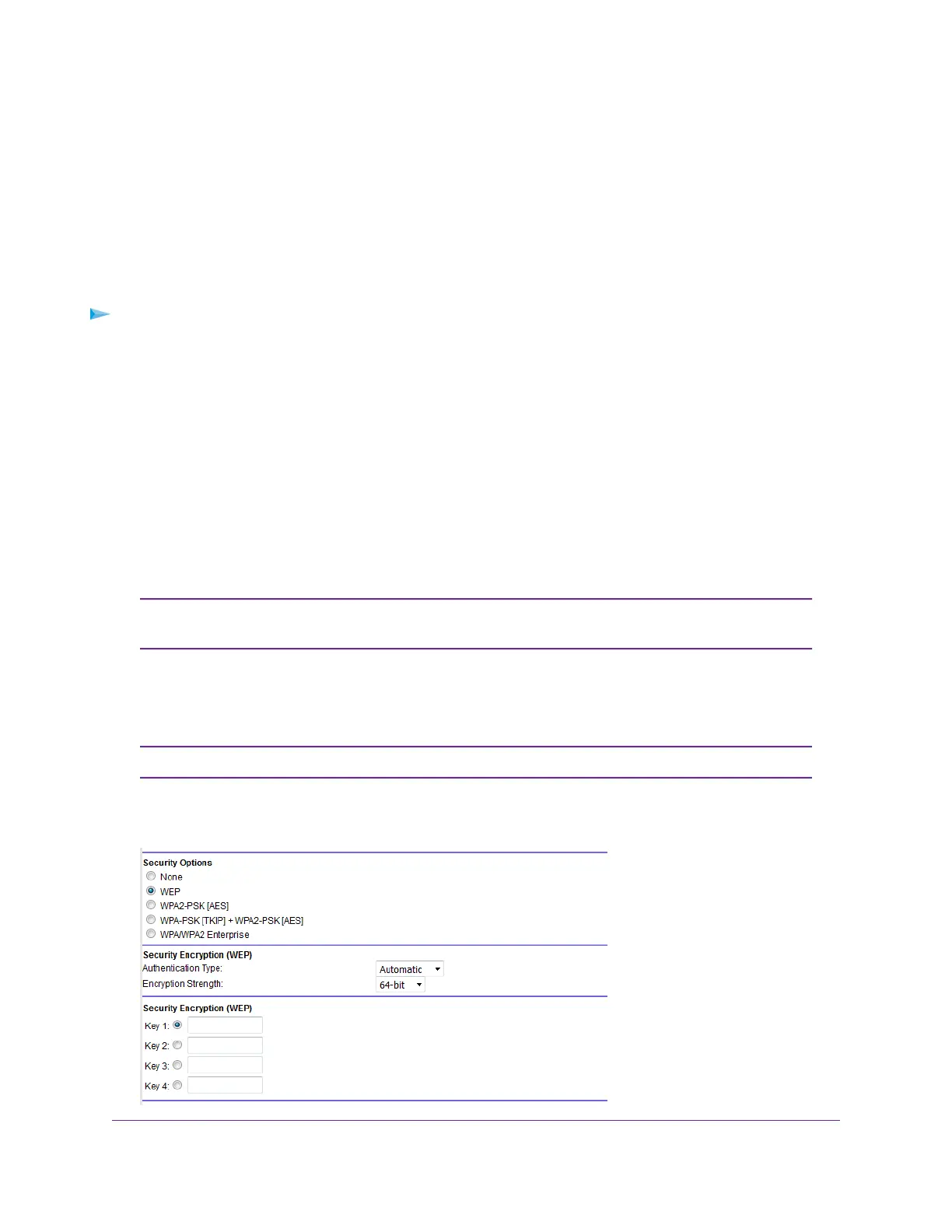Configure WEP Legacy WiFi Security
Wired Equivalent Privacy (WEP) security is a legacy authentication and data encryption mode that is
superseded by WPA-PSK and WPA2-PSK. WEP limits the WiFi transmission speed to 54 Mbps (the router
is capable of higher speeds in the 2.4 GHz band).
If you want to change the WiFi settings of the router’s main network, use a wired connection
to avoid being disconnected when the new WiFi settings take effect.
Tip
To configure WEP security:
1. Launch a web browser from a computer or mobile device that is connected to the network.
2. Enter http://www.routerlogin.net.
A login window opens.
3. Enter the router user name and password.
The user name is admin.The default password is password.The user name and password are
case-sensitive.
The BASIC Home page displays.
4. Select Wireless.
The Wireless Network page displays.
If you are configuring a guest network, select Guest Network instead.The Guest
Network Settings page displays. In this situtation disregard Step 5 and go to Step 6.
Note
5. From the Mode menu, select Up to 54 Mbps.
The page adjusts to display the WEP radio button.
If you are configuring a guest network, disregard this step.Note
6. In the Security Options section, select the WEP radio button.
Manage the Basic WiFi Network Settings
84
Nighthawk AC1900 Smart WiFi Router Model R6900v2
