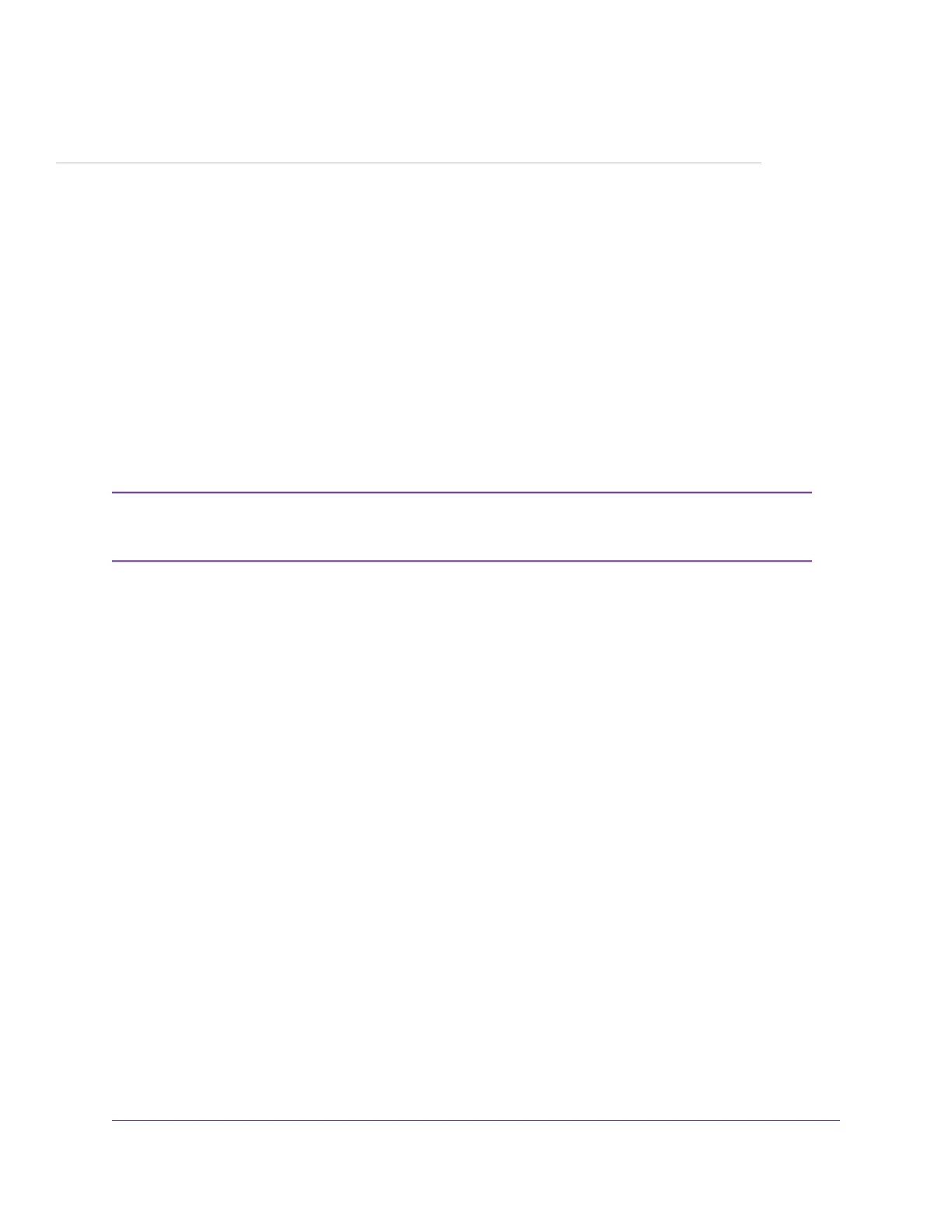4
Optimize Performance
This chapter describes how you can optimize the router’s performance and manage the traffic flows through the
router.
The chapter contains the following sections:
• Optimize Traffic With QoS on page 47
• Manage Default and Custom QoS Rules on page 48
• Manage Uplink Bandwidth Control on page 54
• Manage Wi-Fi Multimedia Quality of Service on page 55
• Improve Network Connections With Universal Plug-N-Play on page 55
For information about how to configure how the router manages WiFi clients, which is
another aspect of performance optimization, see Specify How the Router Manages WiFi
Clients on page 183.
Note
46
