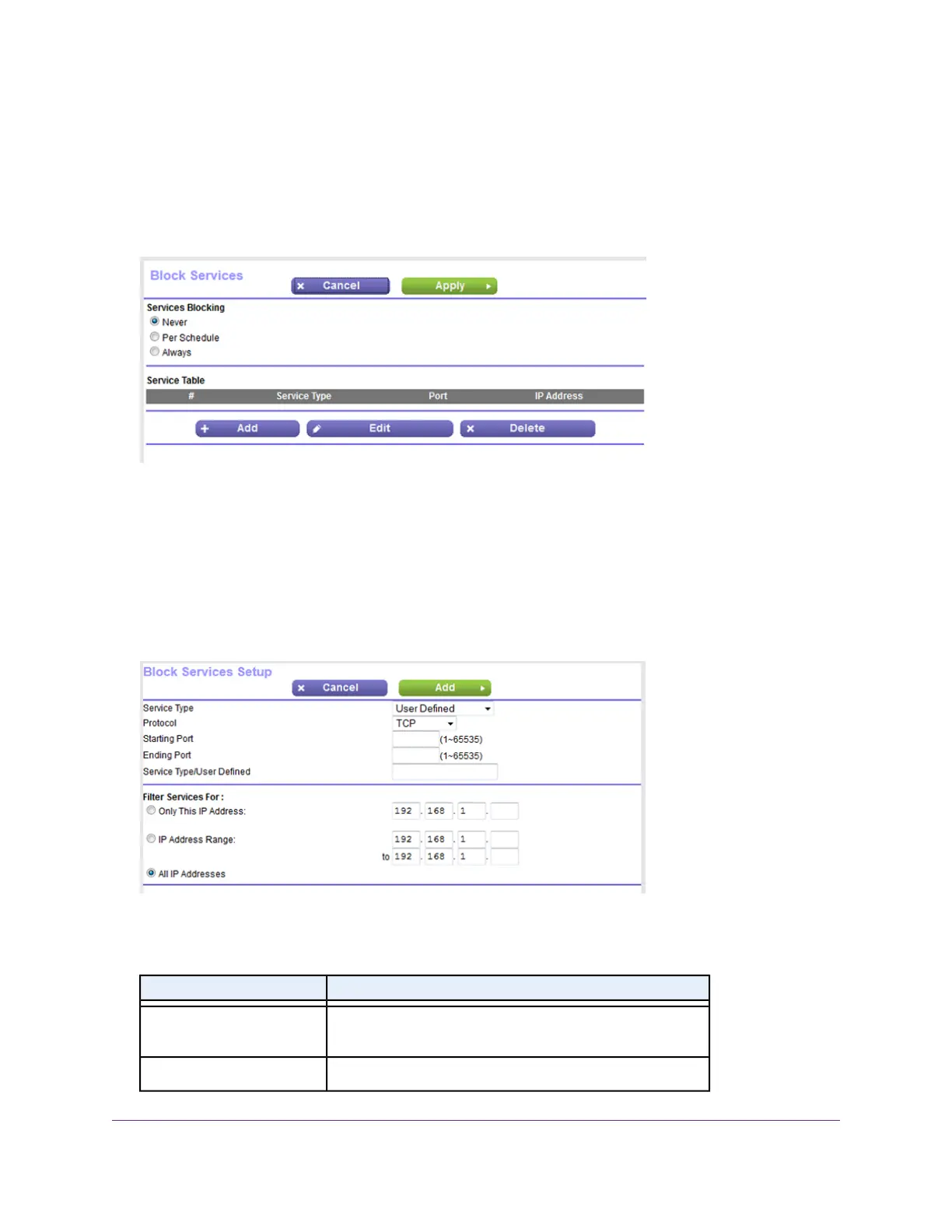4. Enter router the user name and password.
The user name is admin.The default password is password.The user name and password are
case-sensitive.
The BASIC Home page displays.
5. Select ADVANCED > Security > Block Services.
6. If this is the first time that you add an outbound firewall rule, in the Services Blocking section, specify
how the router applies outbound rules:
• Per Schedule. Use keyword blocking according to a schedule that you set.
For more information, see Set Up a Schedule for Keyword Blocking and Outbound Firewall Rules
on page 73.
• Always. Use keyword blocking continuously.
7. Below the Service Table, click the Add button.
8. From the Service Type menu, select User Defined.
9. Specify a new outbound rule as described in the following table.
DescriptionField
Select the protocol (TCP or UDP) that is associated with the
service or application. If you are unsure, select TCP/UDP.
Protocol
Enter the start port for the service or application.Starting Port
Control Access to the Internet
70
Nighthawk AC1900 Smart WiFi Router Model R6900v2
