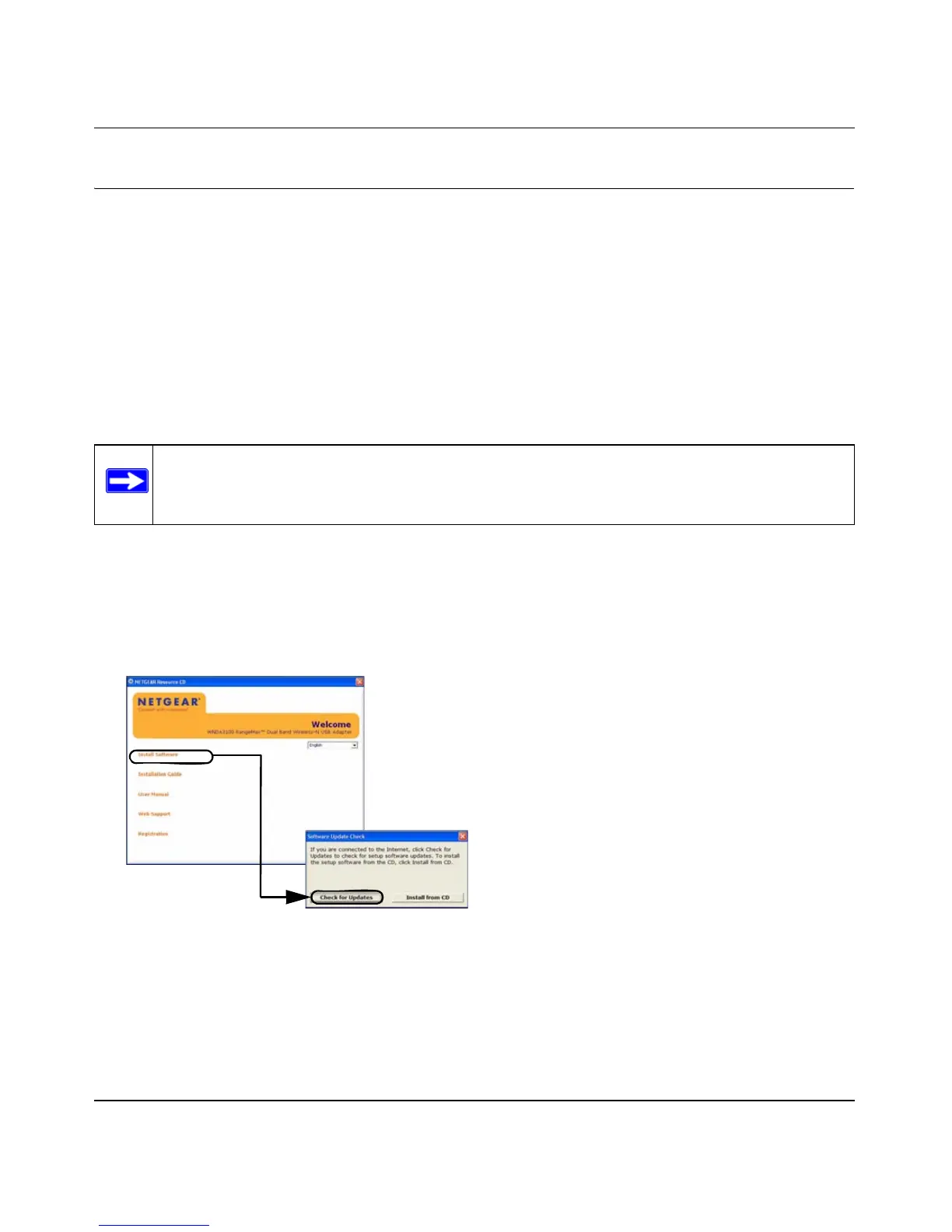NETGEAR RangeMax Dual Band Wireless-N USB Adapter WNDA3100 User Manual
1-4
v1.0, December 2007
Installation
To complete this installation you must:
1. Install the WNDA3100 software.
2. When prompted, insert the wireless USB adapter and follow the Windows XP Found New
Hardware wizard prompts (unless using Vista).
3. Set up the wireless USB adapter to connect to your wireless network.
Installing the WNDA3100 Software
To install the software:
1. Insert the Resource CD. If the Welcome screen does not open, browse the files on the CD, and
double-click Autorun.exe.
2. Click Install the Software.The Software Update Check screen displays:
3. If you are connected to the Internet, click Check for Updates. If not, you can choose to install
from the CD.
Note: Do not connect the wireless USB adapter until you are prompted to do so.
Figure 1-1
