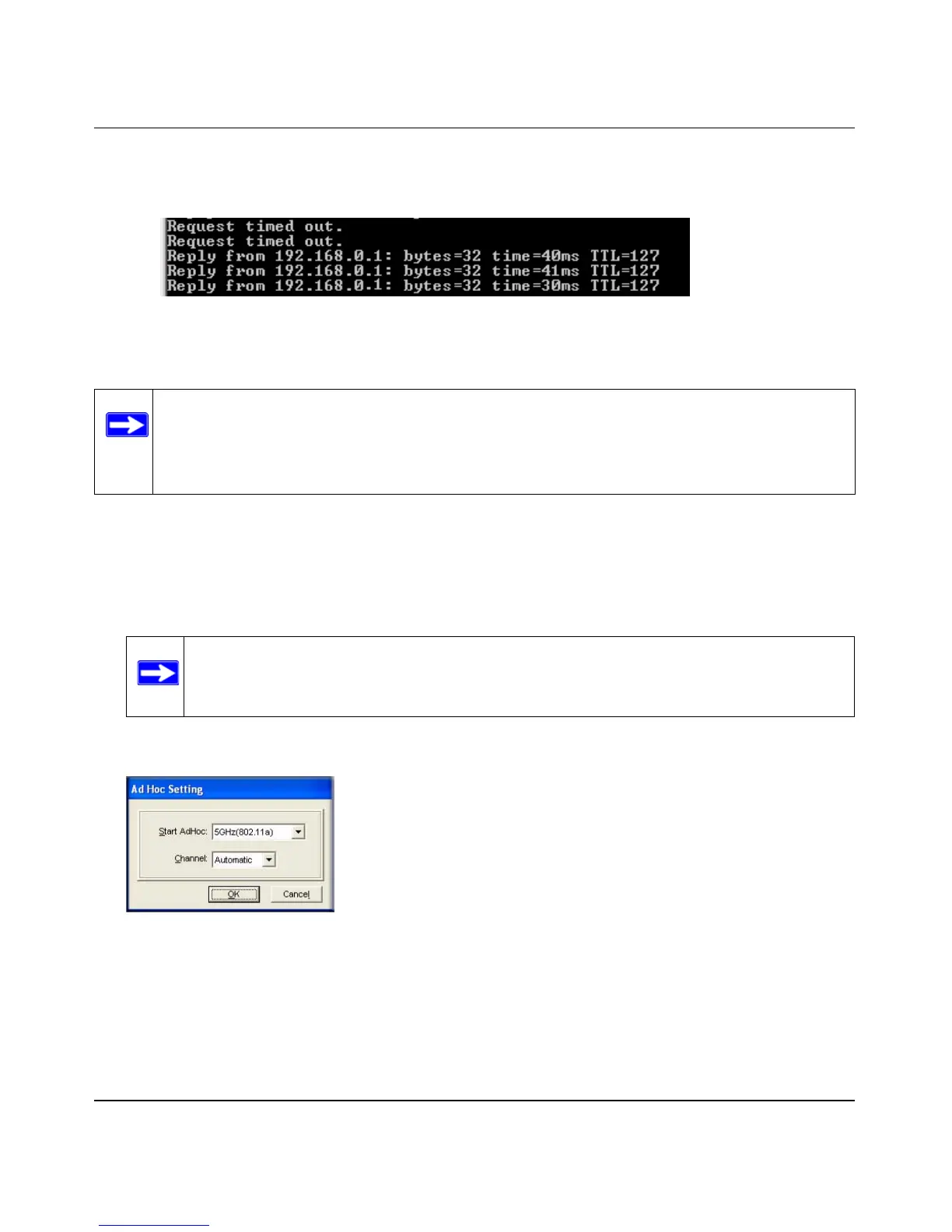NETGEAR RangeMax Dual Band Wireless-N USB Adapter WNDA3100 User Manual
2-9
v1.0, December 2007
c. A continuous ping will be sent to the device with the 192.168.0.1 static IP address. The
ping response should change to Reply.
At this point the connection is established.
Starting a Computer-to-Computer (Ad Hoc) Network Connection
1. On the Settings tab of the Smart Wizard, select or type the network name (SSID).
2. Select the Computer-to-Computer (Ad Hoc) network type.
3. Click Initiate Ad Hoc. The Ad Hoc Setting screen displays:
4. In the Start Ad Hoc drop-down list, select the wireless standard (802.11a, 802.11b, or
802.11g) for your Ad Hoc computer-to-computer network.
Figure 2-7
Note: If you cannot connect, see “Removing the WNDA3100 Software” in Chapter 1.
For problems accessing network resources, the Windows client and rile and print
sharing software might not be installed or configured correctly on your computers.
See the link to “Internet Networking and TCP/IP Addressing:” in Appendix B.
Note: for Windows Vista computers, you must have administrator rights. Otherwise,
this option is not available for selection.
Figure 2-8
