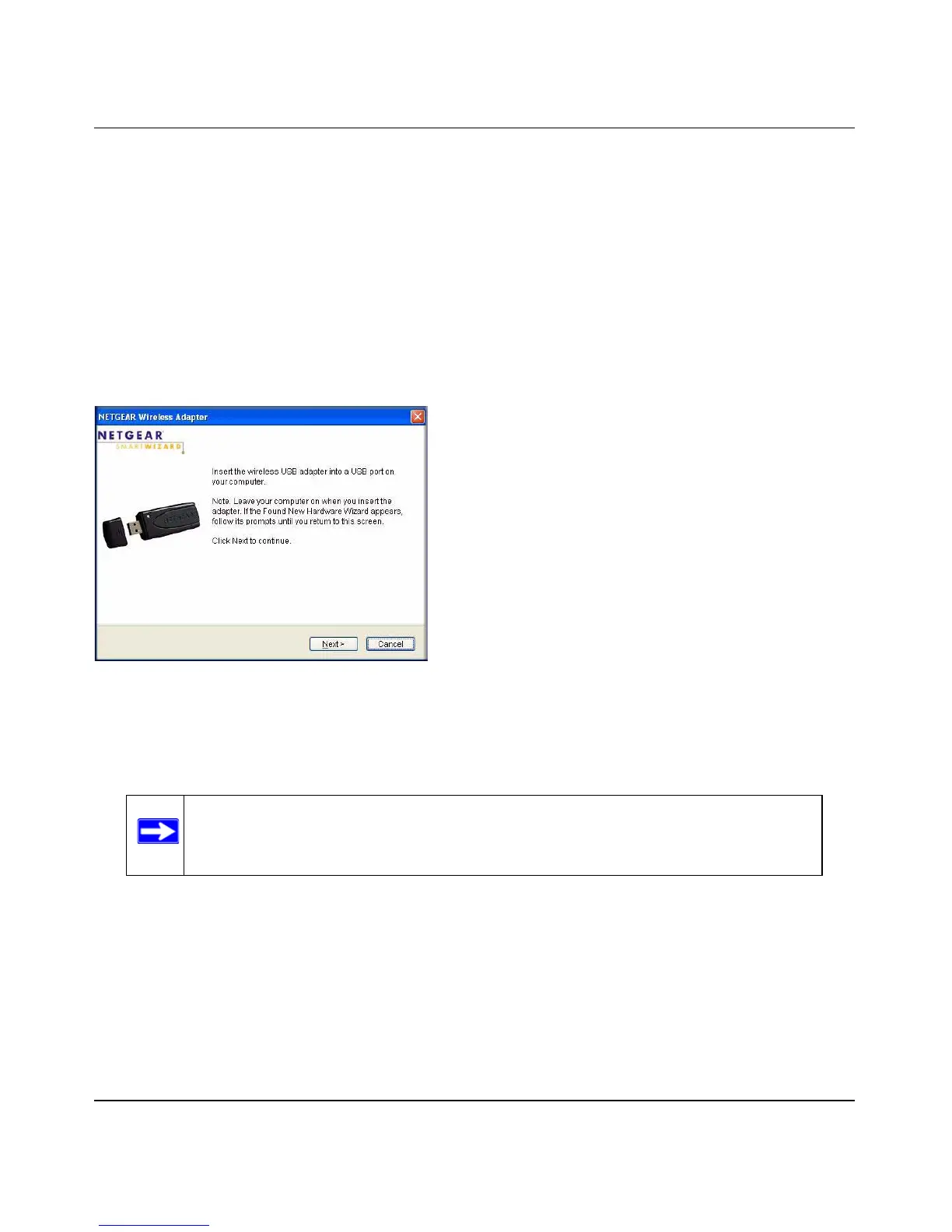NETGEAR RangeMax Dual Band Wireless-N USB Adapter WNDA3100 User Manual
1-5
v1.0, December 2007
4. Follow the onscreen instructions to install the NETGEAR WNDA3100 software.
• For Windows XP, if a Windows logo testing message appears, click Continue Anyway.
• If a message that Windows Vista cannot verify the publisher of this driver displays, click
Install this driver software anyway.
5. When the NETGEAR Smart Wizard Installation Complete screen displays, click Next.
Connecting the Wireless-N USB Adapter
After you have installed the NETGEAR Smart Wizard, the following screen displays:
To connect your wireless USB adapter:
1. Locate an available USB port on your computer.
2. Insert the wireless adapter in a USB port on your computer.
• For best results, put the wireless adapter at least 4 feet (1 meter) from your router.
• To use the USB cable, connect it to the wireless USB adapter and a USB port. See
“Placing the USB Adapter Cradle” on page 1-11.
Figure 1-2
Note: If you do not have a USB 2.0 port on your computer, the throughput of the
WNDA3100 will be limited to the 14 Mbps of the USB 1.1 standard.
