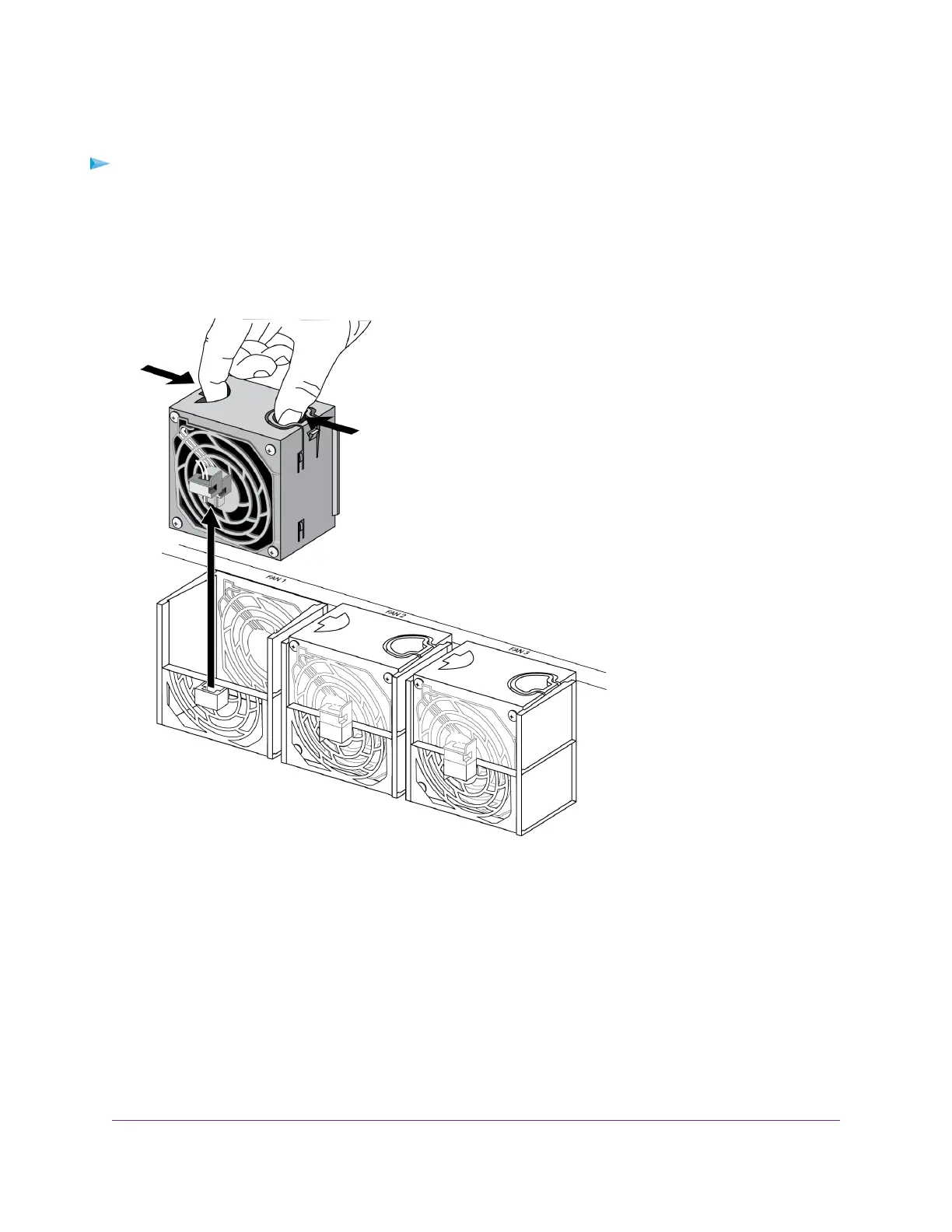Replace a Fan on a ReadyNAS 3220, 3312, 4220, or 4312
To replace a fan on a ReadyNAS 3220, 3312, 4220, or 4312 storage system:
1. Remove the chassis cover.
For more information, see Access the Inside of the Storage System on page 89.
2. Disconnect the fan's power connections.
3. Squeeze the latches on top of the fan and pull up gently to remove the fan from the housing.
4. Insert the replacement fan into the housing.
5. Connect the replacement fan's power connections.
If the system power is on, the hot-plug feature causes the fan to start immediately.
Replace a Fan on a ReadyNAS 4360
The four fans near the middle of the RR4360 system are hot-swappable.
Maintenance
96
ReadyNAS OS 6
