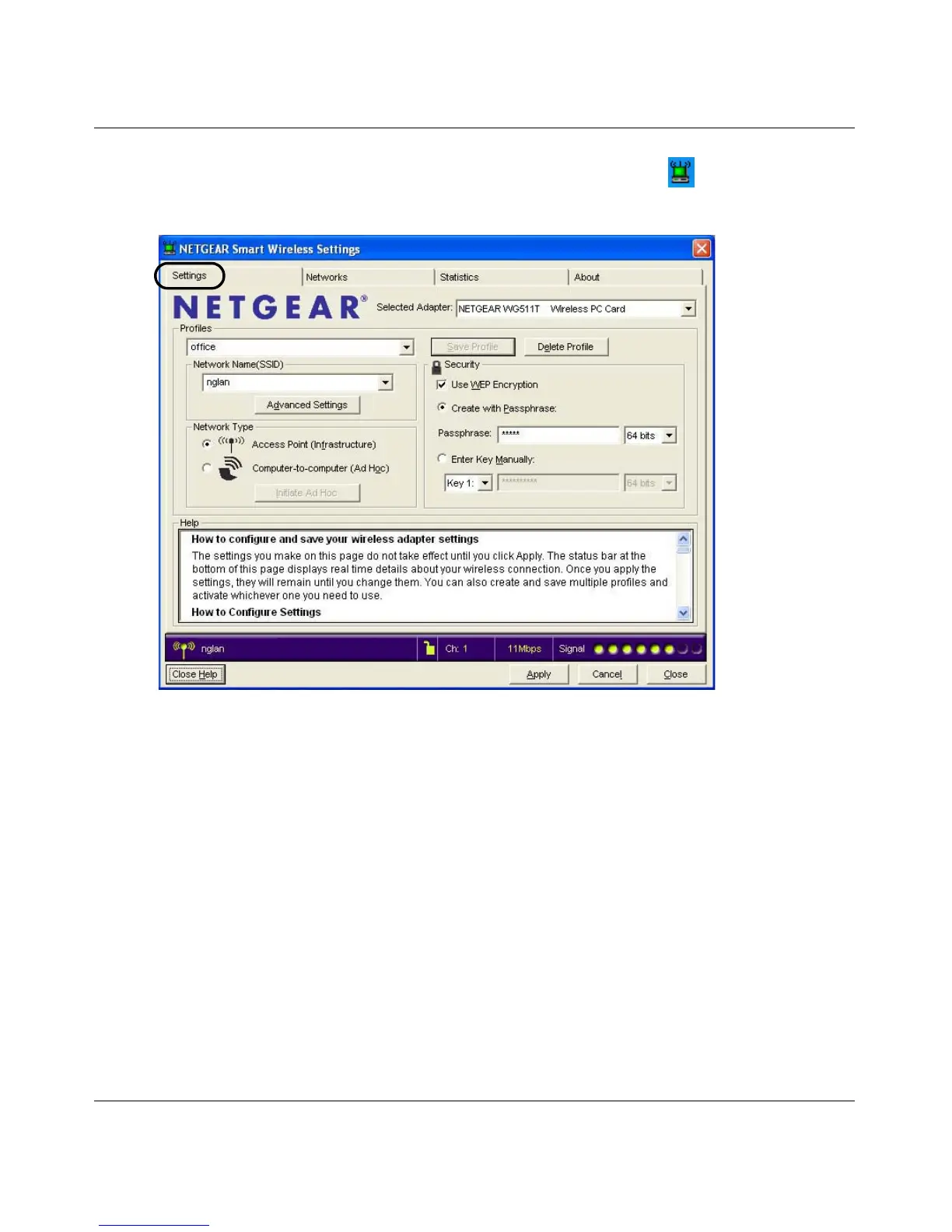User Manual for the NETGEAR 108 Mbps Wireless PC Card 32-bit CardBus WG511T
4-6 Configuration
b. Open the configuration utility by clicking on the WG511T icon in the Windows
system tray.
Figure 4-4: Settings page
c. Click the Settings tab to display the view shown above.
d. Select Ad-hoc for the Network Type.
e. Enter the SSID for the Ad-Hoc network.
f. Click Apply.
2. Save your settings in a Profile.
a. Type a descriptive name in the “Profiles” field.
b. Click Save Profile. All the configuration settings are saved in this profile.
c. Click Apply.
d. Click Close to exit the configuration utility.
