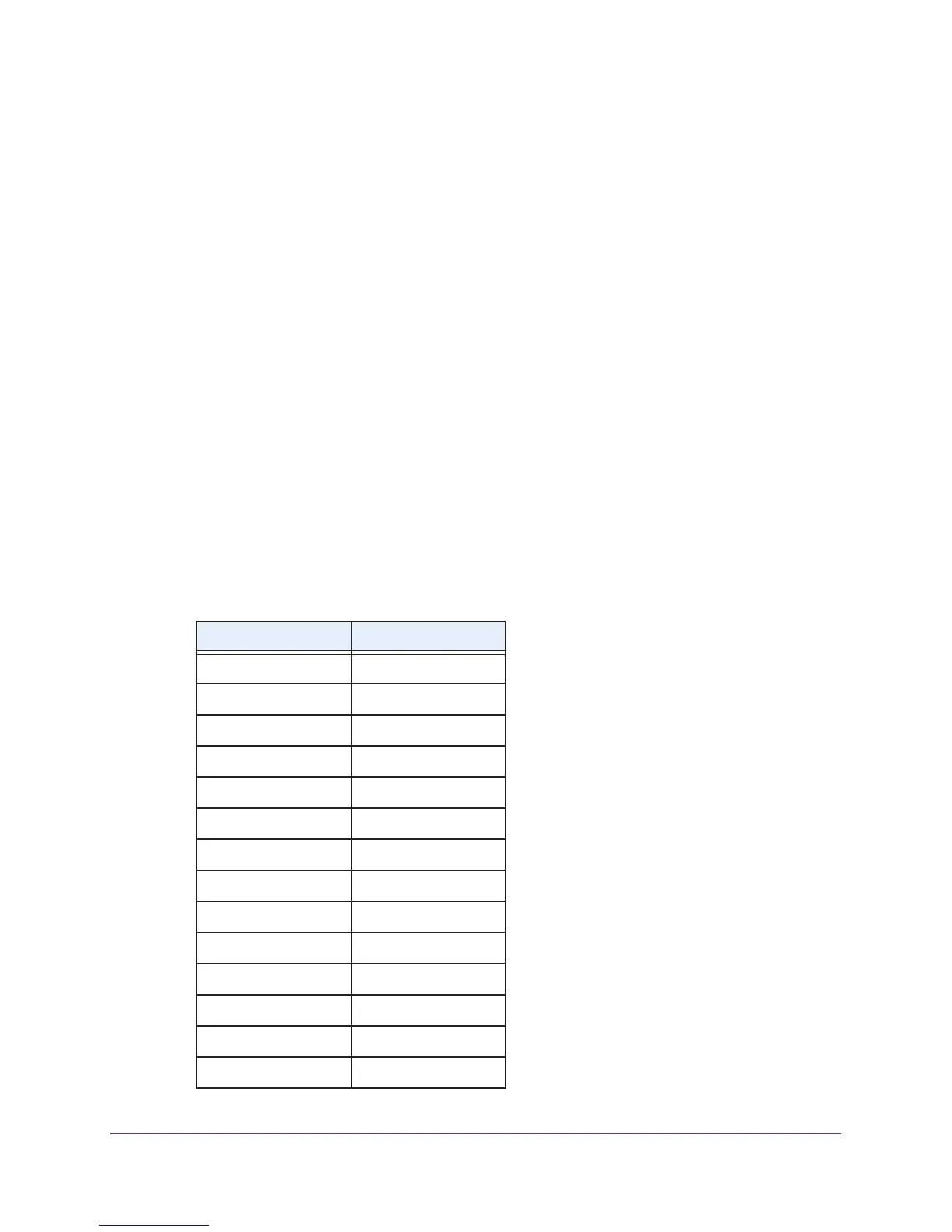FAQs and Troubleshooting
44
N300 WiFi Range Extender
The Wireless screen displays.
6. Scroll down and select Connected Devices.
The Connected Devices section displays the MAC addresses and virtual MAC addresses
for computers and WiFi devices that are connected to the extender network.
7. On the router, add all of the virtual MAC addresses from your extender to your router’s MAC
filter table.
8. Unplug the extender and look on the product label to find the extender’s MAC 1 and MAC 2
addresses.
9. Add the extender’s MAC 1 address to your router’s MAC filter table.
10. Add the extender’s MAC 2 address to your router’s MAC filter table.
You must type 02:0F:B5: first, then type the last six digits of your MAC 2 address after.
For example, if your MAC 2 address is C4:04:15:5F:20:AC, type 02:0F:B5:5F:20:AC in
your router’s MAC filter table.
11. Convert the extender’s MAC 1 address and add the new MAC 1 address to your router’s
MAC filter table:
a. Convert the first two hexadecimal values in the extender’s MAC 1 address to binary.
For example, say the first two hexadecimal values in your MAC 1 addresses are C4.
The binary code for C is 1100 and the binary code for 4 is 0100. Therefore, the binary
code for C4 is 1100/0100.
Hexadecimal Values Binary Numbers
0 0000
1 0001
2 0010
3 0011
4 0100
5 0101
6 0110
7 0111
8 1000
9 1001
A 1010
B 1011
C 1100
D 1101
