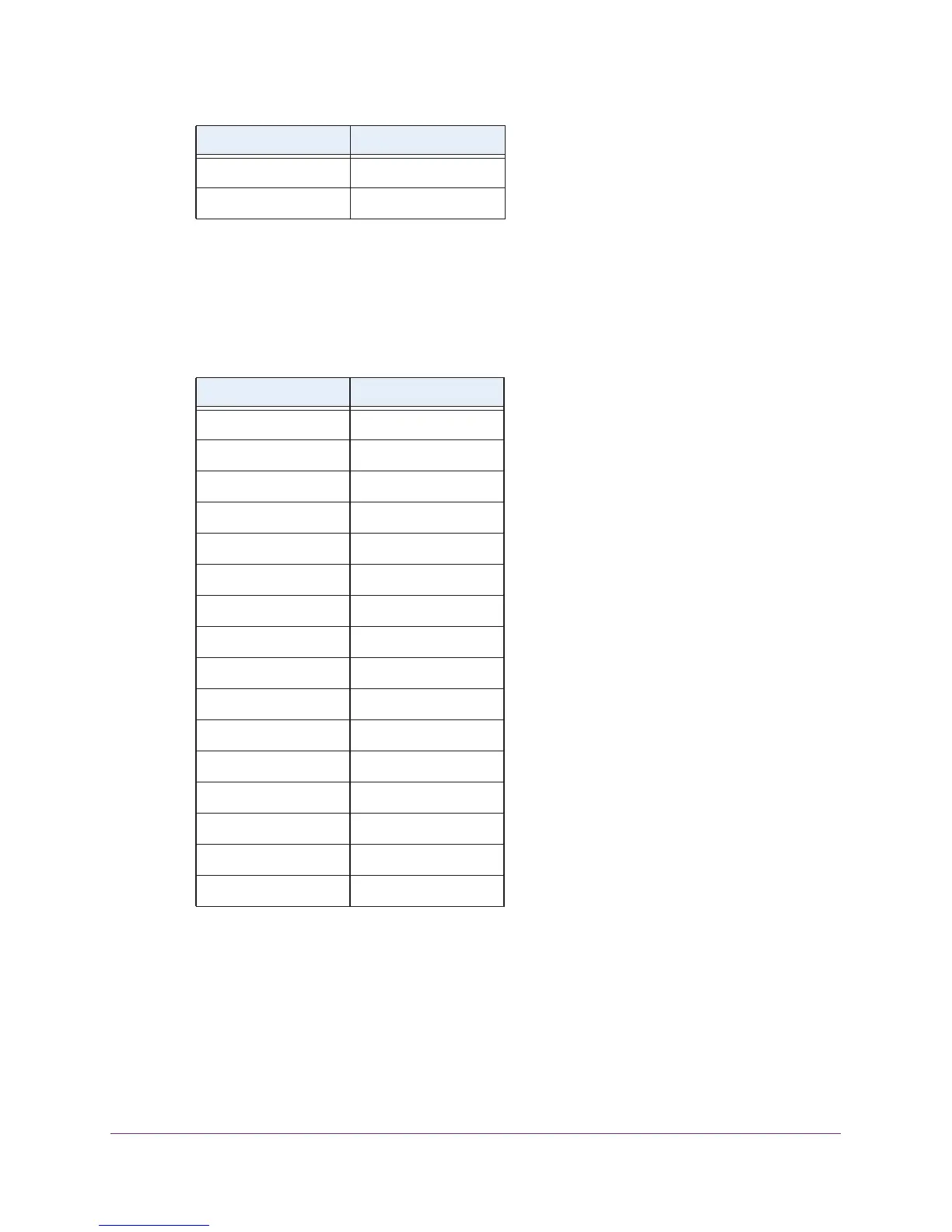FAQs and Troubleshooting
45
N300 WiFi Range Extender
b. Toggle the second-to-last digit of the binary code to 1 or 0.
If the second-to-last digit is 1, toggle it to 0. If the second-to-last digit is 0, toggle it to
1. For example, if the binary code is 1
100/0100, the new binary code is 1100/0110.
c. Convert the new binary code back to a hexadecimal value.
For example, if the binary code is 1100/0110, the new hexadecimal value is C6.
Binary numbers Hexadecimal Values
0000 0
0001 1
0010 2
0011 3
0100 4
0101 5
0110 6
0111 7
1000 8
1001 9
1010 A
1011 B
1100 C
1101 D
1110 E
1111 F
d. Replace the first two hexadecimal values in the old MAC 1 address with the new
value that you converted and add the new MAC 1 address to your router’s MAC filter
table.
For example, if your old MAC 1 address was C4:04:15:5F:20:AD, your new MAC 1
address is C6:04:15:5F:20:AD.
12. Enable the router
’s MAC filter, wireless access control, or ACL.
E 1110
F 1111
Hexadecimal Values Binary Numbers
