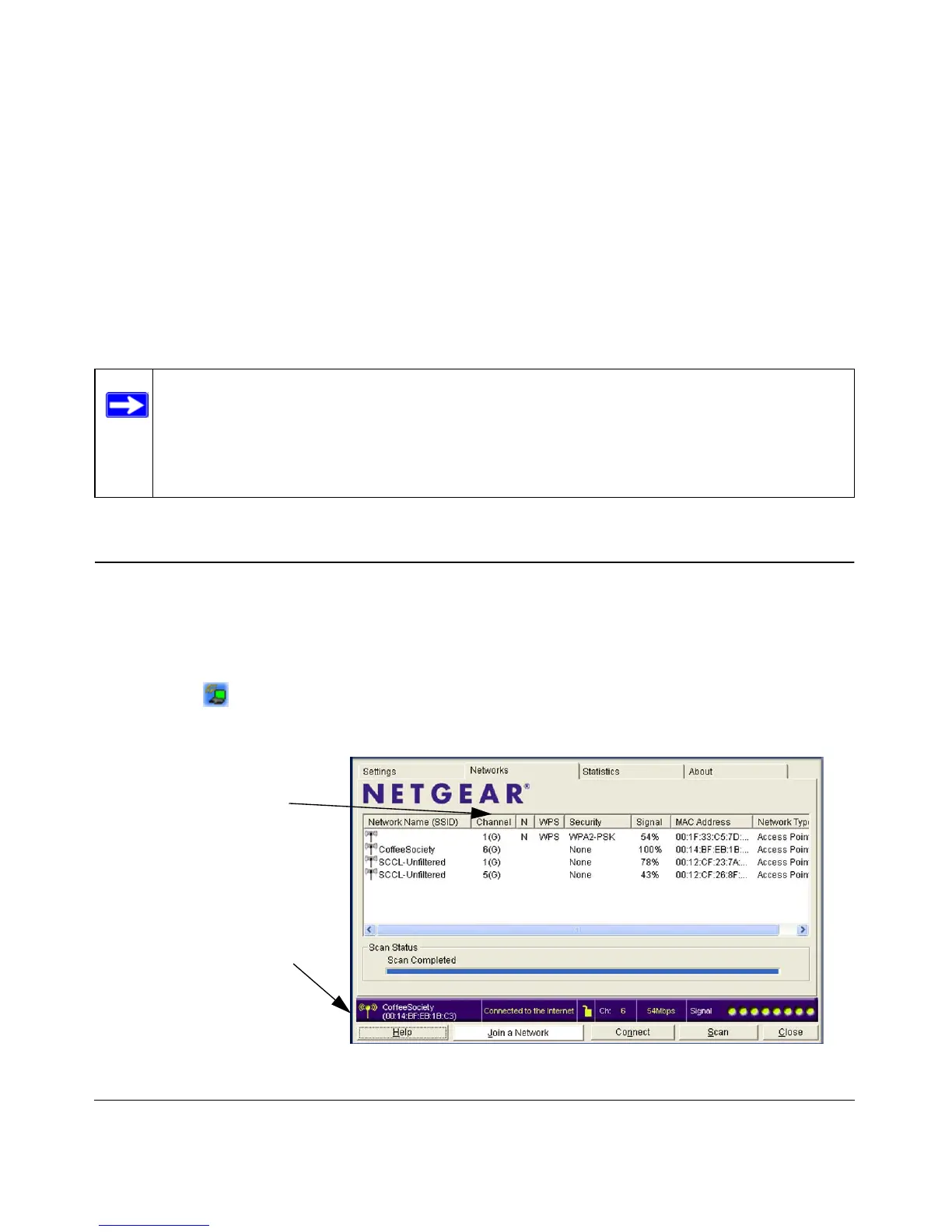2-1
v1.0, December 2009
Chapter 2
Network Connections and Wireless Security
This chapter explains how to use the Smart Wizard to connect to wireless networks and how to set
up wireless security on your adpater if you are joining a secured wireless network.
Viewing Wireless Networks in Your Area
You can use the Networks tab to view all available wireless networks in your area. You can also
scan to search for wireless networks and refresh the tab.
To view information about wireless networks:
1. Click the icon to open the Smart Wizard.
2. Click the Networks tab to display the following screen:
Note: During installation if you selected Windows Utililty instead of the Smart Wizard,
you will not be able to use these features. If you changed your mind, you can
remove the WNA3100 v1 software (see “Removing the WNA3100 v1 Software”
on page 1-10) and use the Resource CD to reinstall the software with the Smart
Wizard.
Figure 2-1
You can click a column
heading to sort.
The status bar shows
your network connection
and Internet connection.
.
