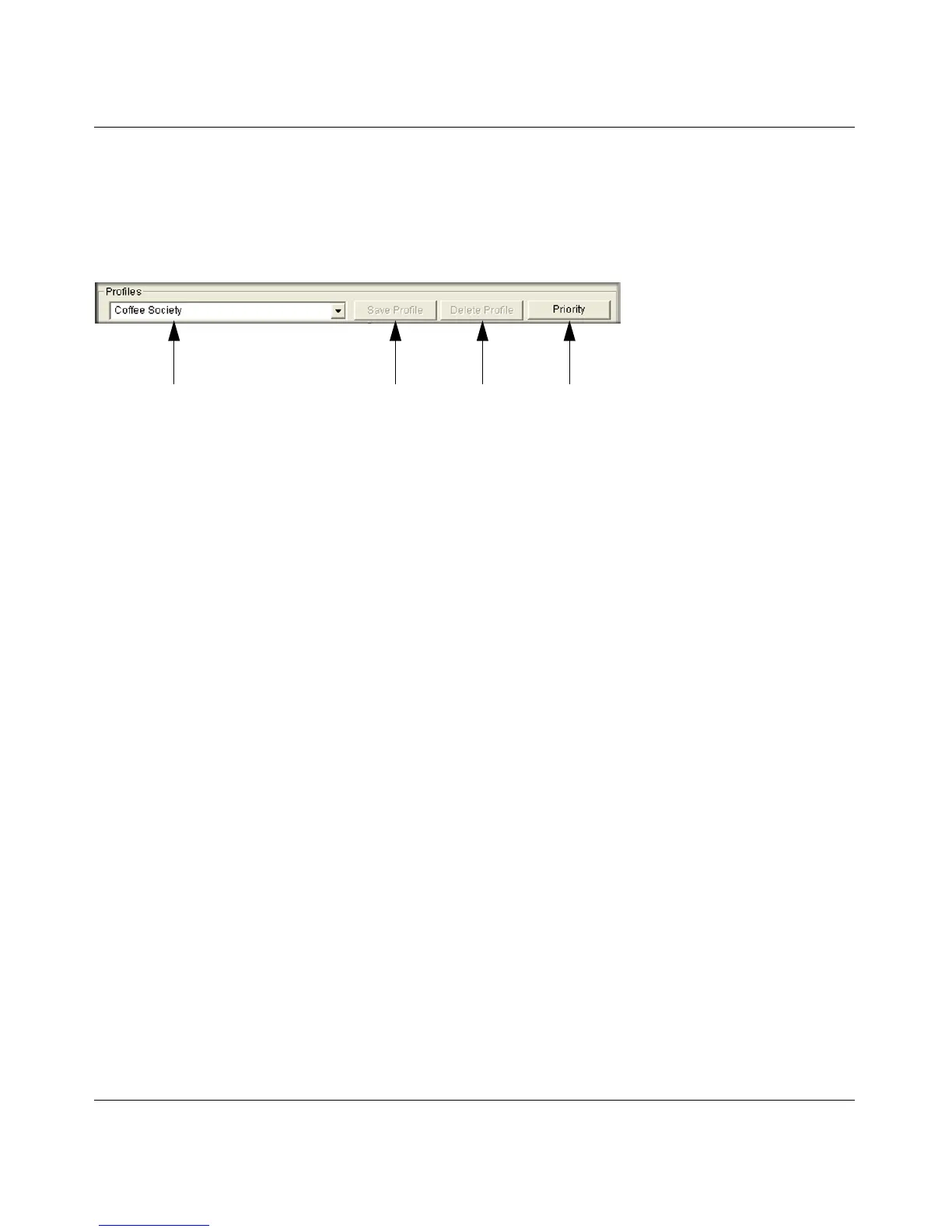Wireless-N 300 USB Adapter WNA3100 User Manual
2-6
v1.0, December 2009
Managing Profiles
If you use your computer to connect to different wireless networks, you can create a profile for
each wireless network. Then you can easily load the profile that has all the settings that you need
to join the network you are using at the time. You manage your profiles in the Settings tab:
There are two special profile names: Default and Profile.
• Default. The profile named Default automatically scans for any wireless network. You cannot
change this profile name.
• Profile. If you do not enter a name in the Profile Name field, the name Profile is used to save
your settings. If you do this more than once, you are asked if you want to replace the previous
settings stored in Profile.
Priority Button
You can use the Priority button to specify which wireless network you prefer to connect to first.
• You can click the Move Up and Move Down buttons to adjust the order.
• The adapter uses the priority order when it automatically attempts to connect to a wireless
network.
• The profile for the network that you are currently connected to is automatically saved as the
first-priority profile.
Setting Up a Computer-to-Computer (Ad Hoc) Profile
The Computer-to-Computer setting uses Ad Hoc mode. Ad Hoc mode is an 802.11 networking
framework in which devices or computers communicate directly with each other, without the use
of a router or access point. For example, this mode is used when two Windows computers are
configured with file and print sharing enabled, and you want to exchange files directly between
them.
Figure 2-5
Select a profile name
Save Delete Set priority
