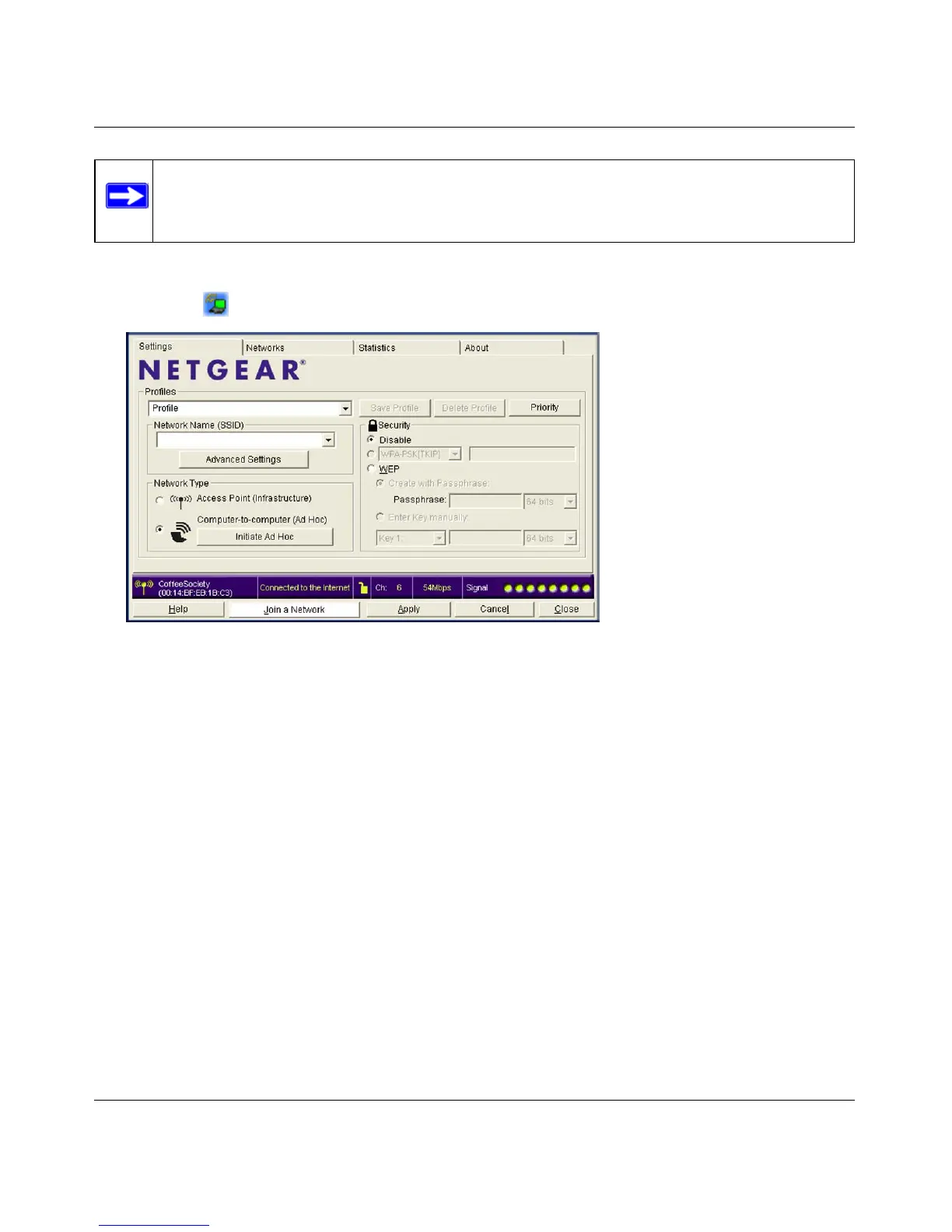Wireless-N 300 USB Adapter WNA3100 User Manual
2-7
v1.0, December 2009
To create an Ad Hoc mode profile:
1. Click the icon to open the Smart Wizard. The Settings tab displays:
2. Enter the network settings.
a. Select Computer-to-Computer (Ad Hoc) for the network type.
b. Select or enter the network name (SSID) for the Ad Hoc network.
c. In the Profile field, type the name of the profile.
d. Click Apply.
3. Save your settings in a profile.
a. Click Save Profile, and all the configuration settings are saved in this profile.
b. Click Apply, then click Close to exit the Smart Wizard, or click Cancel to return to the
previous settings.
4. Configure the computer network settings.
a. Configure each computer with either a static IP address or with the IPX protocol.
b. Restart the computers.
Note: Ad Hoc mode does not work using DHCP settings. Ad Hoc mode requires either
static IP addresses (such as 192.168.0.1
) or the IPX protocol. For help setting up
static IP addresses, see the PC Networking Tutorial on the Resource CD.
Figure 2-6
