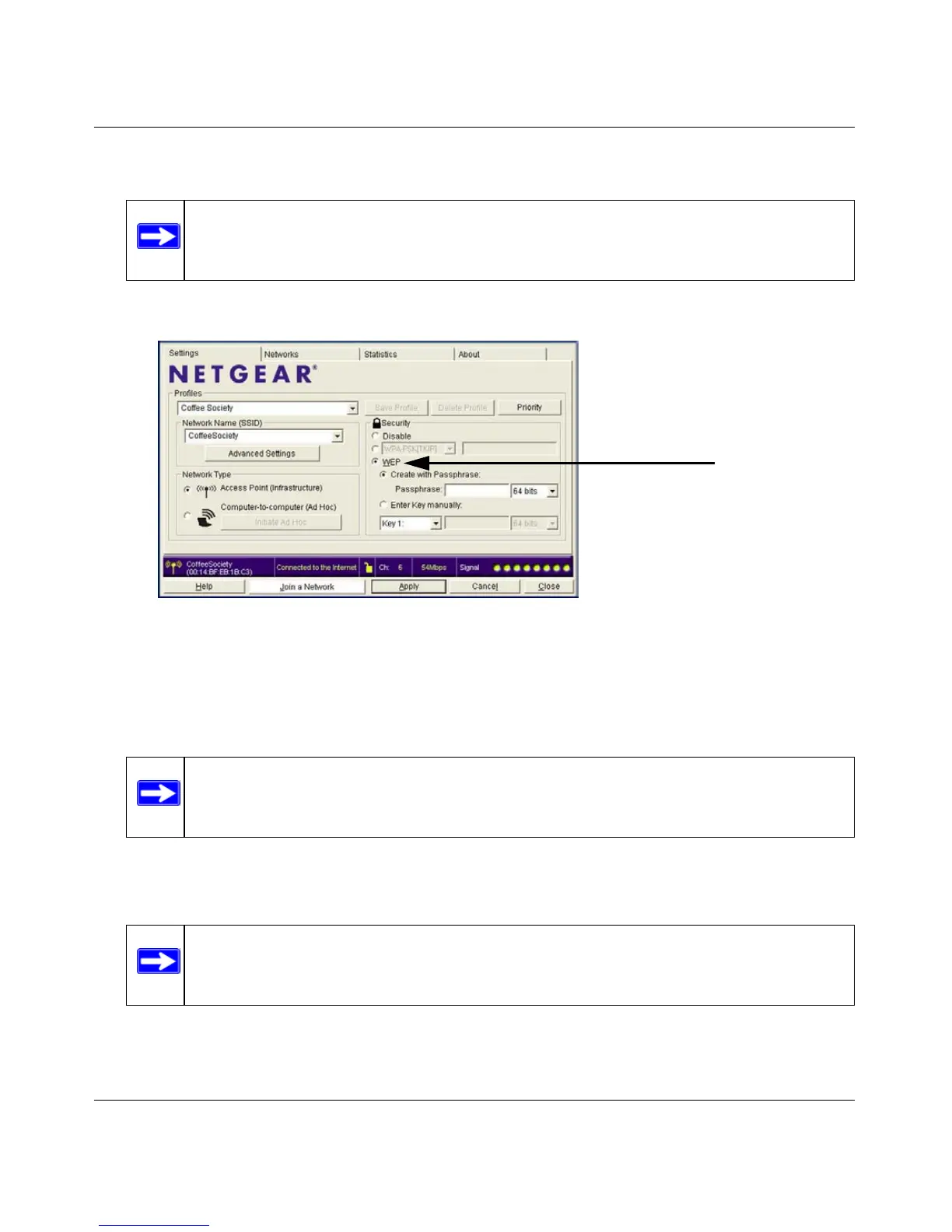Wireless-N 300 USB Adapter WNA3100 User Manual
2-12
v1.0, December 2009
b. In the Network Name (SSID) field, select the network, or enter the SSID.
c. In the Security section, select WEP.
3. Select the WEP encryption strength you will use.
• 64-bit WEP data encryption
• 128-bit WEP data encryption
4. Select Create with Passphrase, and enter the passphrase. The Smart Wizard generates the
WEP keys.
If the passphrase method is not available in the other devices, you must manually enter the
keys to match exactly what is in the access point and other wireless devices.
Note: You will not get a wireless network connection unless the network SSID
matches exactly what is configured in the access point.
Figure 2-11
Note: Larger encryption keys require more processing and might slow the
communications response times.
Note: The characters are case-sensitive. Be sure to use the same passphrase for all the
wireless devices in the network.
