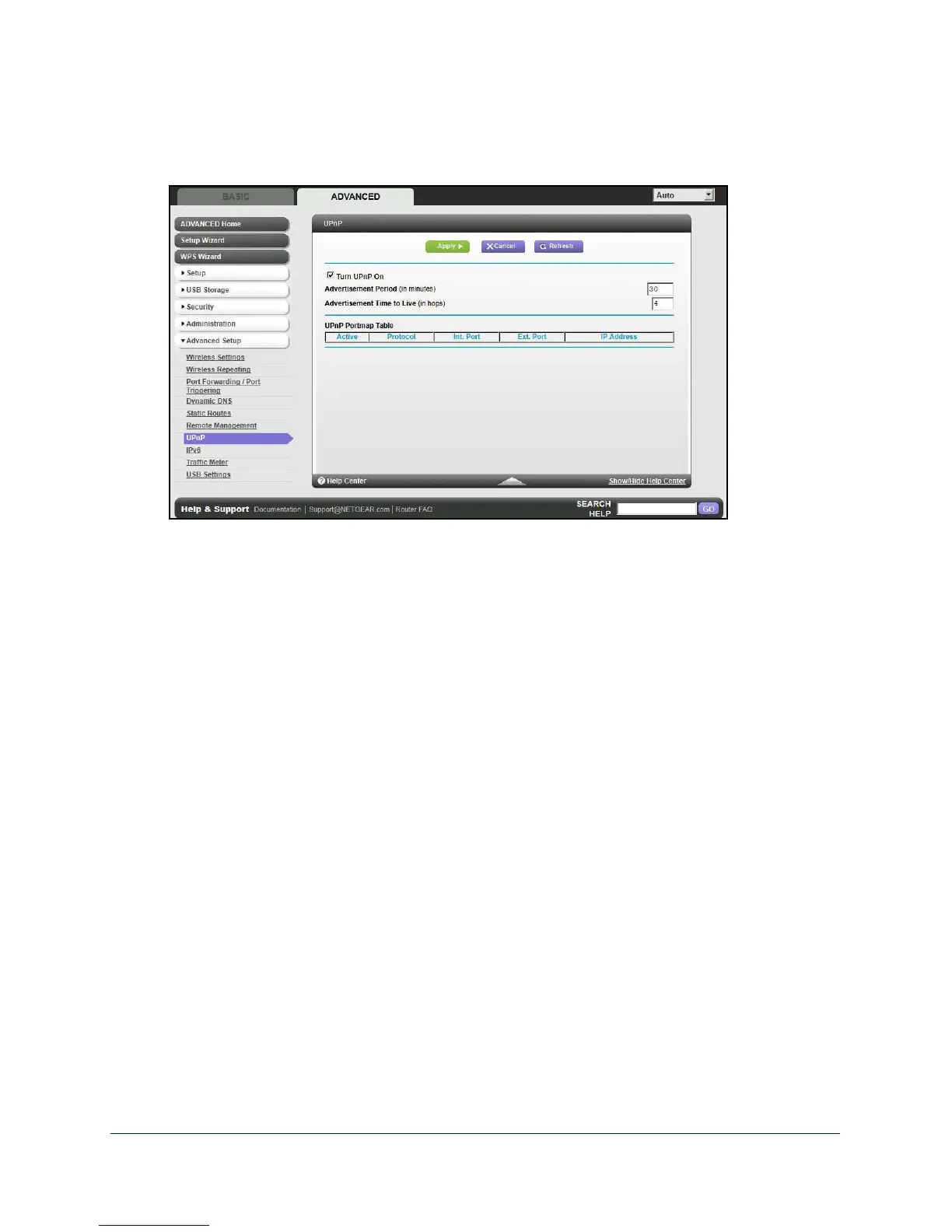Advanced Settings
107
N900 Wireless Dual Band Gigabit Router WNDR4500
To turn on Universal Plug and Play:
1. Select Advanced > Advanced Setup > UPnP. The UPnP screen displays.
2. The available settings and information in this screen are:
Turn UPnP On. UPnP
can be enabled or disabled for automatic device configuration.
The default setting for UPnP is disabled. If this check box is not selected, the router does
not allow any device to automatically control the resources, such as port forwarding
(mapping) of the router.
Advertisement Period. The adve
rtisement period is how often the router broadcasts its
UPnP information. This value can range from 1 to 1440 minutes. The default period is 30
minutes. Shorter durations ensure that control points have current device status at the
expense of additional network traffic. Longer durations can compromise the freshness of
the device status, but can significantly reduce network traffic.
Advertisement Time to Live. The
time t
o live for the advertisement is measured in hops
(steps) for each UPnP packet sent. The time to live hop count is the number of steps a
broadcast packet is allowed to propagate for each UPnP advertisement before it
disappears. The number of hops can range from 1 to 255. The default value for the
advertisement time to live is 4 hops, which should be fine for most home networks. If you
notice that some devices are not being updated or reached correctly, then it might be
necessary to increase this value.
UPnP Portmap Table. The UPnP Port
map Table displays the IP address of each UPnP
device that is currently accessing the router and which ports (internal and external) that
device has opened. The UPnP Portmap Table also displays what type of port is open and
whether that port is still active for each IP address.
3. Click Appl
y to save your settings.
