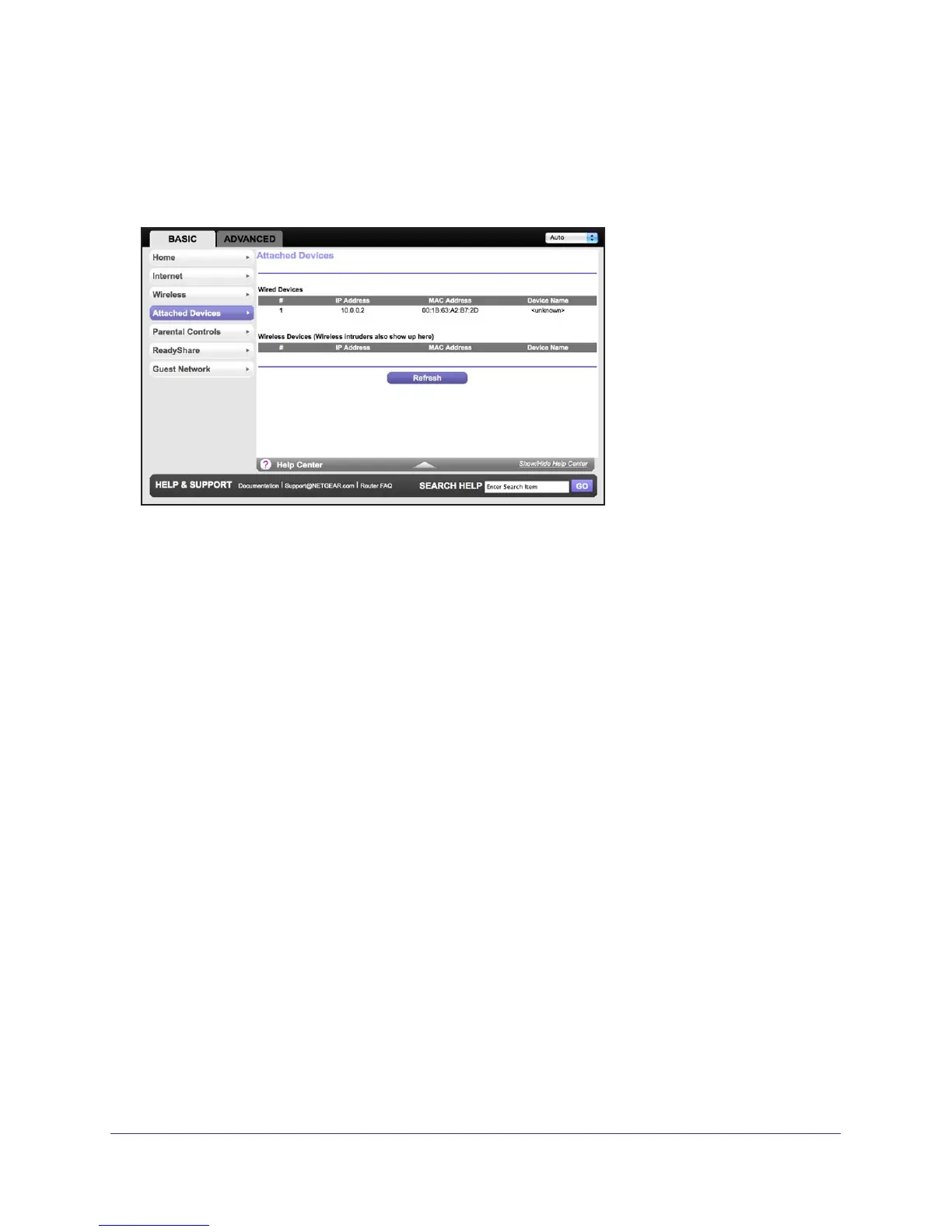NETGEAR genie Basic Settings
23
N900 Wireless Dual Band Gigabit Router WNDR4500v2
Attached Devices
You can view all computers or devices that are currently connected to your network here.
From the Basic Home screen, select Attached Devices to display the following screen:
Wired devices are connected to the router with Ethernet cables. Wireless devices have
joined the wireless network.
• # (number). The order in which the device joined the network.
• IP Address.
The IP address that the router assigned to this device when it joined the
network. If a device is disconnected and rejoins the network, this number can change.
• MAC Address.
The unique MAC address for each device does not change. The MAC
address is typically shown on the product label.
• Device Name. If the device name is known, it is shown here.
You can click Refresh to update this screen.