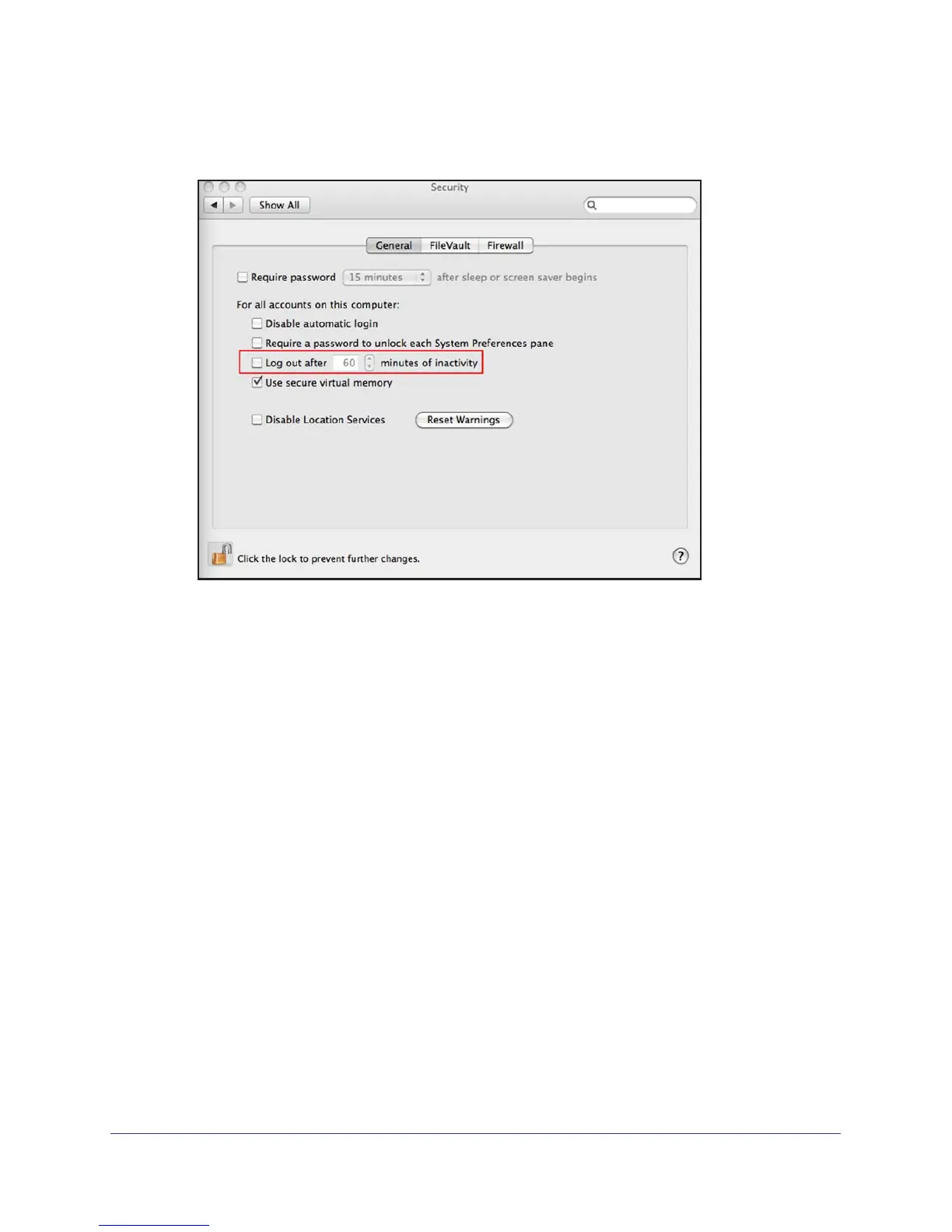USB Storage
60
N900 Wireless Dual Band Gigabit Router WNDR4500v2
c. On the Security screen, leave the Log out after minutes of inactivity check box
cleared (not selected).
Change the Partition Scheme
To run with the router, the partition scheme on your Mac has to be set to either GUID or MBR.
To make sure that the partition scheme is set to one of these supported schemes:
1. Open the disk utility and select your USB drive.
2. Select the Partition tab.
