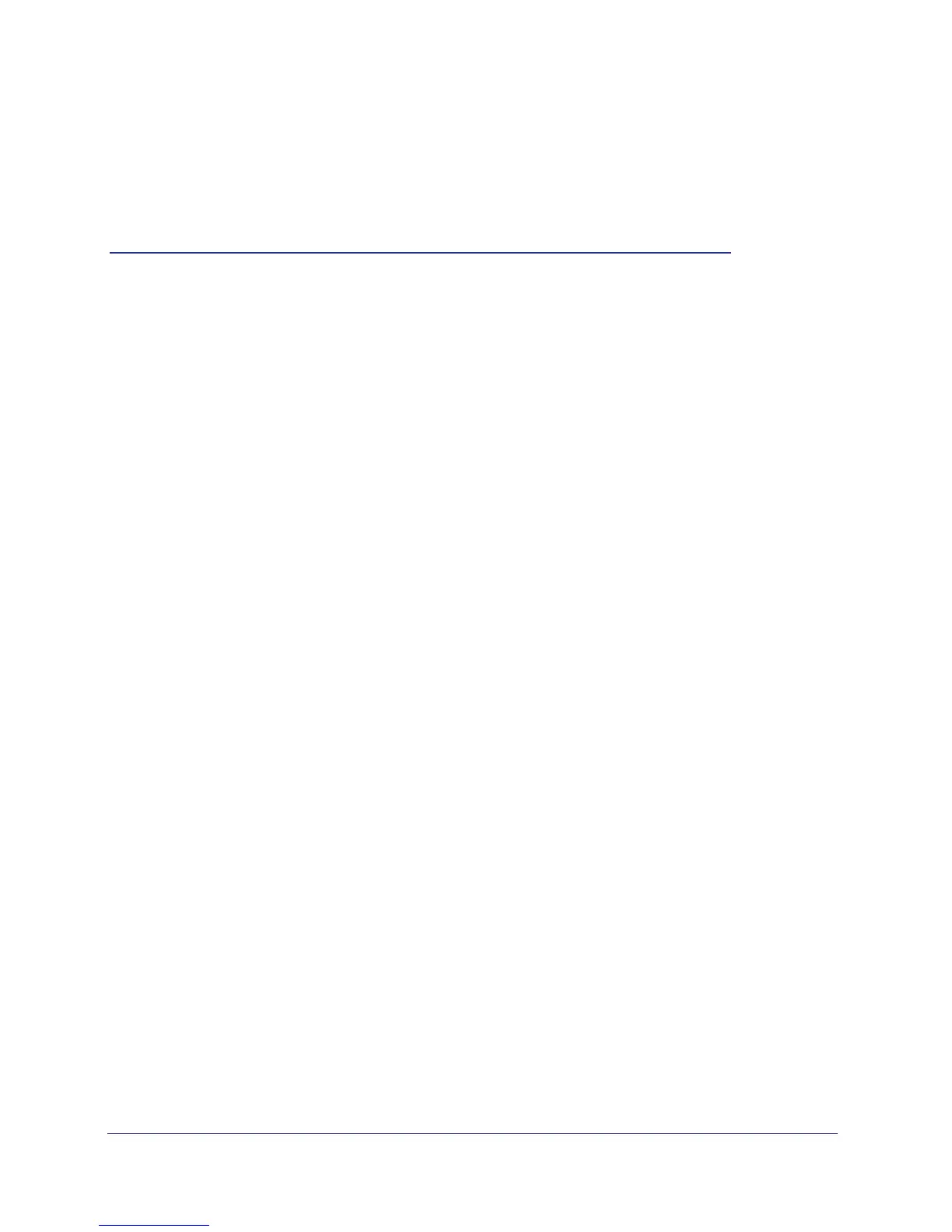76
8
8. Administration
Managing your network
This chapter describes the router settings for administering and maintaining your router and
home network. This chapter includes the following sections:
• Upgrade the Router Firmware
• View Router Status
• View Logs of Web Access or Attempted Web Access
• Manage the Configuration File
• Set Password
F or information about upgrading or checking the status of your router over the Internet, see
Remote Management on page 105. For information about monitoring the volume of Internet
traffic passing through your router’s Internet port, see Traffic Meter on page 109.
