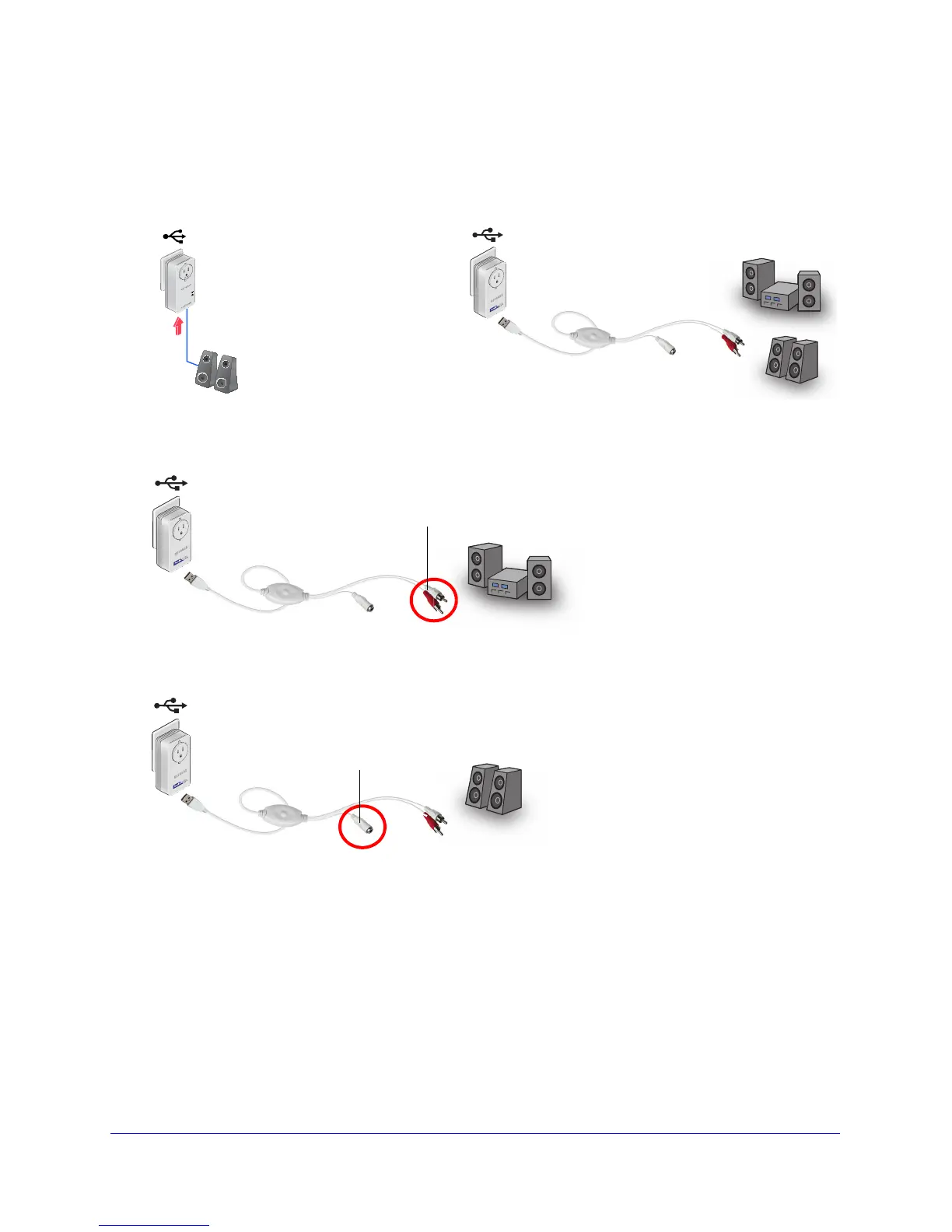Using ReadySHARE Features
17
Powerline Music Extender XAU2511
Use the USB to Audio Cable
You can connect a USB speaker directly into the Music Extender or use the provided USB to
audio cable.
Connect to USB
speakers directly
Connect using
USB to audio cable
To connect your speakers to the Music Extender using the USB to audio cable:
Use the two RCA connectors to connect a Hi-Fi aud
io system that has RCA stereo plugs.
Or use the 3.5 mm mini jack connector to connect a speaker that has a mini jack.
3.5 mm Mini jack
connector
