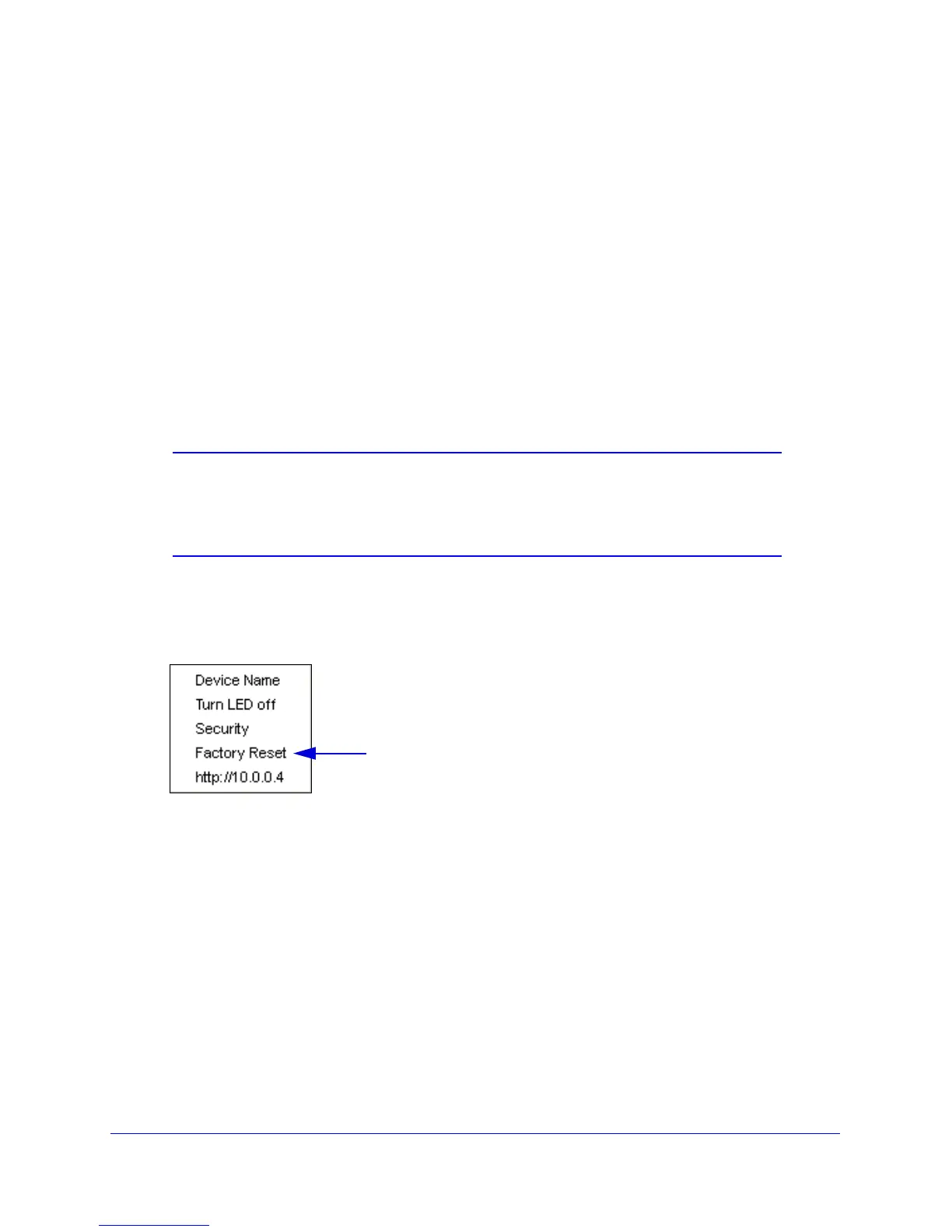Using NETGEAR genie
34
Powerline Music Extender XAU2511
Note: Before you can reset the encryption key for a remote device, you have
to enter its password. The password is printed on the product label located on
the back of the device.
4. Click the Appl
y Security to Selected Devices button.
When you are finished setting the encryption key, the genie displays a message
ind
icating that the operation was successful.
5. Click OK.
Reset a Device to Factory Settings
This option returns the network encryption key to its factory default of HomePlugAV.
Note: If you customized your network encryption key, the local Powerline
device is disconnected from the network when you reset it to the
factory defaults. To avoid this problem, reset all remote devices
before you reset the local device.
To reset a device to its factory settings:
1. On
the Powerline Utility screen, right-click the Powerline device icon. The pop-up menu
displays:
2. Select Factory Reset. A pop-up screen displays advising you that connectivity will be
temporarily lost while the LEDs are being reset.
3. Click OK.
A message displays asking you to confirm the reset.
4. Click OK
to reset the device. A message indicates whether the operation succeeded.
