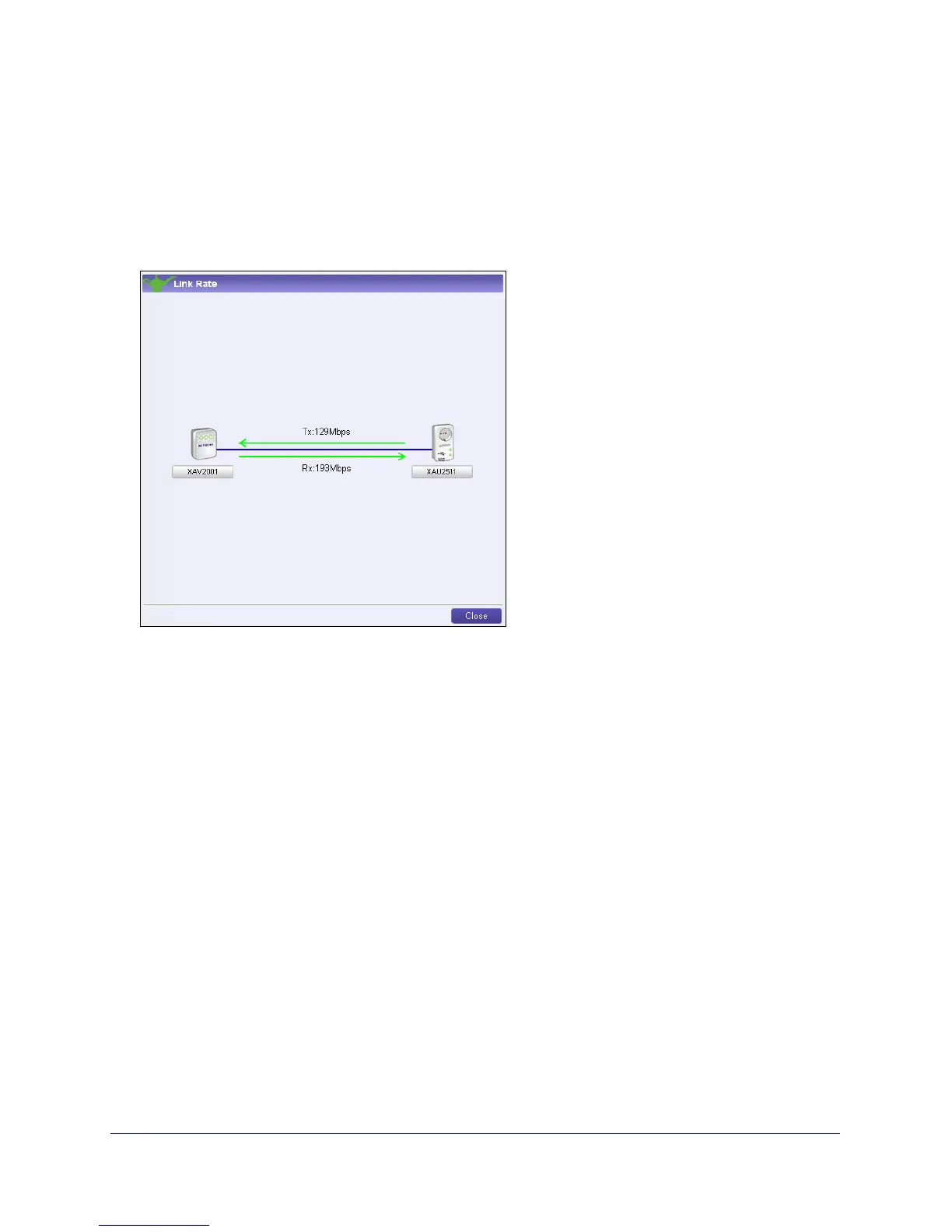Using NETGEAR genie
30
Powerline Music Extender XAU2511
View the Link Rate between Powerline Devices
To view the link rate between your Powerline devices:
On the Powerline Utility screen, click the device whose link rate you want t
o view.
A pop-up screen displays.
• Tx. The rate at which the device is transmitting data.
• Rx. Th
e rate at which the device is receiving data.
