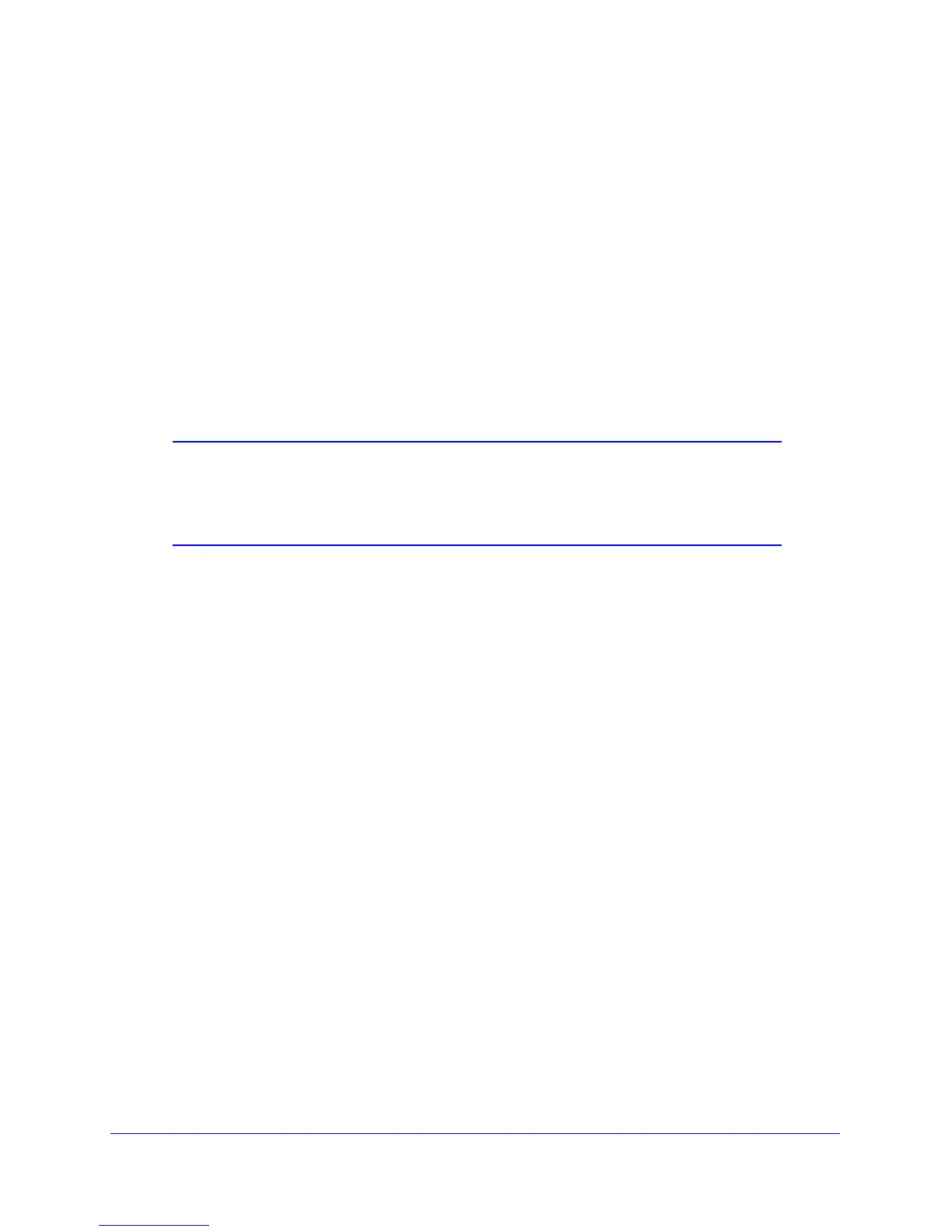Using ReadySHARE Features
20
Powerline Music Extender XAU2511
Use ReadySHARE AirMusic on Android Devices
You can also play music on the Music Extender through specific Airplay-compatible
applications running on an Android OS.
To use AirMusic on Android devices (such as a smartphone or tablet):
1. Launch the Google Play app (previously Android Market).
2. Download a free Airplay application and launch it. NETGEAR recommends Twonky Mobile.
3. Select the music source.
4. Select a song and play it.
5. Once the music begins to play, press the Beam button and select XAU2511-XX.
Music plays on your remote speaker through the Music Extender.
Note: Each Music Extender device is shown in the format XAU2511-xx,
where xx is a unique 2-digit number. You can identify the Music
Extender by its AirMusic name, which is shown on the Music
Extender product label.
Troubleshooting
• It takes between 30 seconds and 1 minute to detect the remote Music Extender the first
time.
• While the Music Extender is connected to ReadySHARE Music on your computer, no
other device (for example, a smartphone or tablet) can use the Music Extender in
AirMusic mode. Make sure that the Music Extender is disconnected from ReadySHARE
Music before using AirMusic mode. For more information about how to disconnect the
Music Extender from ReadySHARE Music, see
Step 6 on page 22.
