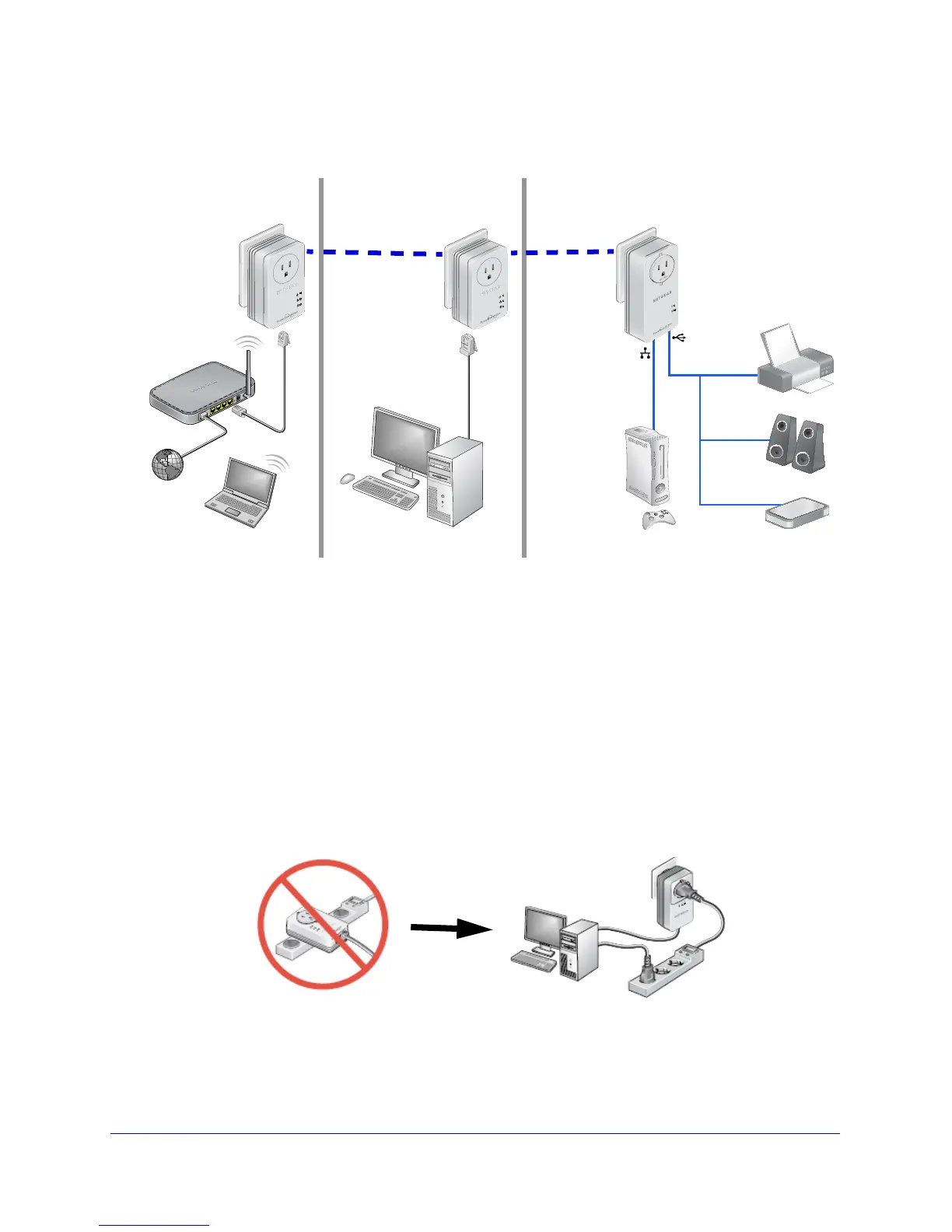Getting Started
9
Powerline Music Extender XAU2511
The following illustration shows an existing Powerline network with one Powerline device in
Room 1, a second Powerline device in Room 2, and a Music Extender in Room 3:
Room 1
Room 2
Room 3
PowerlinePowerline
Music Extender
Printer
Audio
speakers
USB
hard drive
Gaming
console
XAU2511
Figure 3. Music Extender connected to the Powerline network
To form a Powerline network, you need at least two compatible Powerline devices (including
the Music Extender).
For best performance, plan the locatio
n of your Powerline devices:
• Use a
n electrical outlet that is not controlled by a wall switch to avoid someone
unknowingly turning off the power to the outlet.
• Do not p
lug Powerline products into a power strip, extension cord, or surge protector as
this might prevent them from working correctly or reduce the network performance.
• Powerline pro
ducts must be plugged into a wall outlet. If you are using a power strip, plug
the power strip into the filtered AC socket of the Music Extender.
