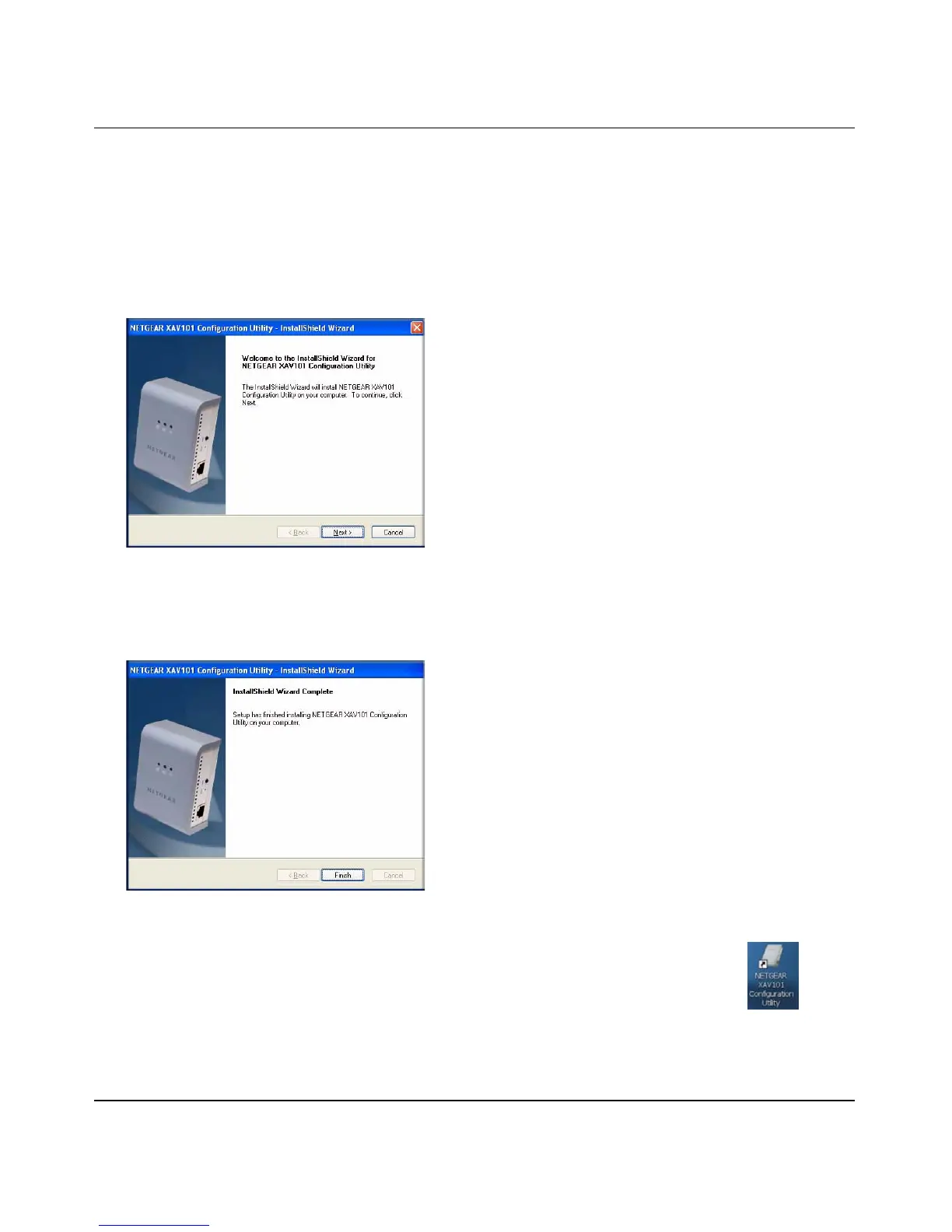XAV101 Powerline AV Ethernet Adapter User Guide
2-2 Using the XAV101 Configuration Utility
v1.0, April 2008
If the CD does not start automatically:
• Go to My Computer on the Windows Start menu, and double-click the drive that
represents the location of the Resource CD or
• Select the CD drive, and click the Autorun.exe executable file.
2. Click Install Software to display the Welcome screen:
3. Click Next, and follow the wizard prompts. When the wizard is done, the following screen
displays:
4. Click Finish. The XAV101 Configuration Utility icon appears on your desktop.
To use the XAV101 Configuration Utility, double-click the icon.
Figure 2-2
Figure 2-3
