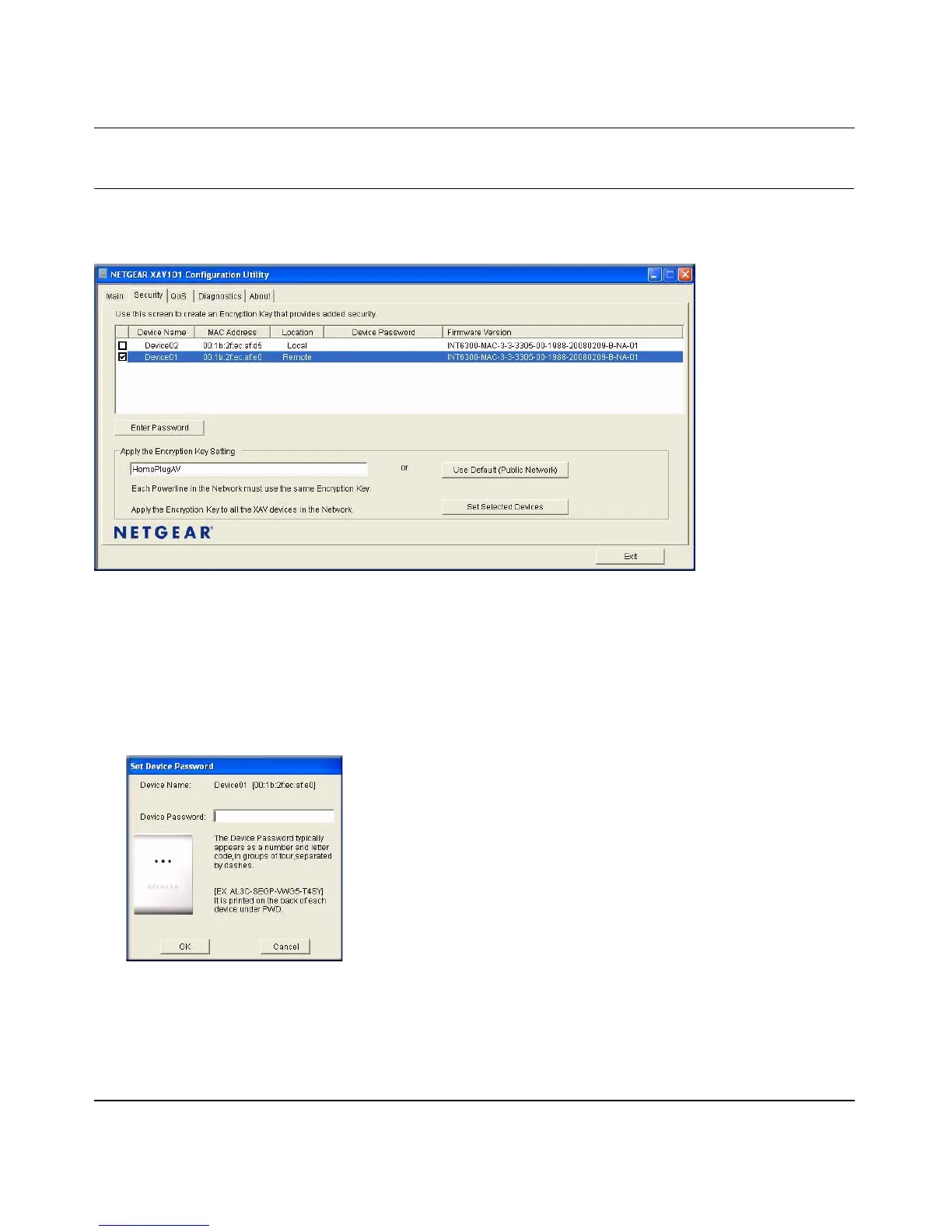XAV101 Powerline AV Ethernet Adapter User Guide
Using the XAV101 Configuration Utility 2-7
v1.0, April 2008
Changing the Network Encryption Key
You can specify the network encryption key from the Security tab:
1. To change the encryption key for a remote device, you must enter the password for the device.
The password is printed on the product label.
2. Click the device name for a remote Powerline device to highlight it in blue.
3. Click Enter Password, and the following message displays:
The device password is on the product label.
4. Enter the device password, and then click OK.
Figure 2-7
Figure 2-8