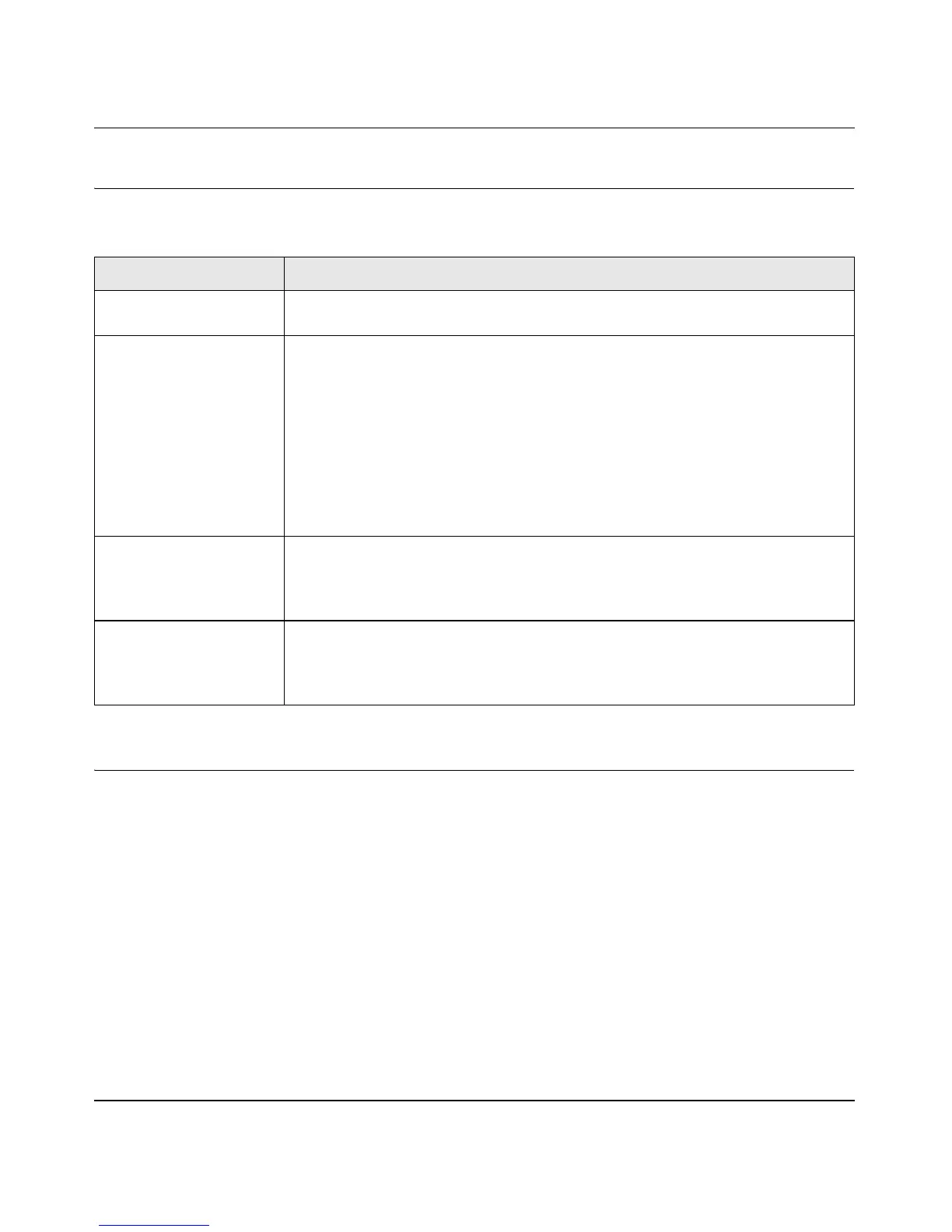XAV101 Powerline AV Ethernet Adapter User Guide
3-2 Troubleshooting
v1.0, April 2008
Troubleshooting Tips
The following table lists problems and recommendations.
Problems After Changing Network Encryption Key
If your Powerline devices stopped communicating after you used the NETGEAR XAV101
Configuration Utility to change the network encryption key, proceed as follows:
Problem Recommendation
Power light is off. Make sure that power is supplied to the electrical outlet, and the Powerline
device is not plugged into an extension cord, power strip, or surge protector.
Powerline light is off. The devices cannot find each other. Make sure that the Powerline devices are
plugged into outlets with power, and that they use the same network encryption
key.
• If you did not change the network encryption key, move the Powerline device
to a closer location.
• If the problem occurred after you changed the network encryption key using
the XAV101 Configuration Utility on the CD, press the Reset button to return
the Powerline AV Ethernet Adapters to their default settings. If this fixes the
problem, see the User Manual for instructions about setting the network
encryption key.
Ethernet light is not
blinking.
There is no data traffic. Make sure that:
• Your router and modem are switched on and that the Ethernet cable that came
in the box is connected to the Powerline adapter port and a router LAN port.
• The PC connected directly to the router can access the Internet.
Problem using the reset
or Security button.
The reset and Security buttons are located on the side panel of the Powerline
AV Ethernet Adapter.
• Pressing the reset button longer than 2 seconds will not reset the device.
• Pressing the Security button longer than 2 seconds will not activate security.
