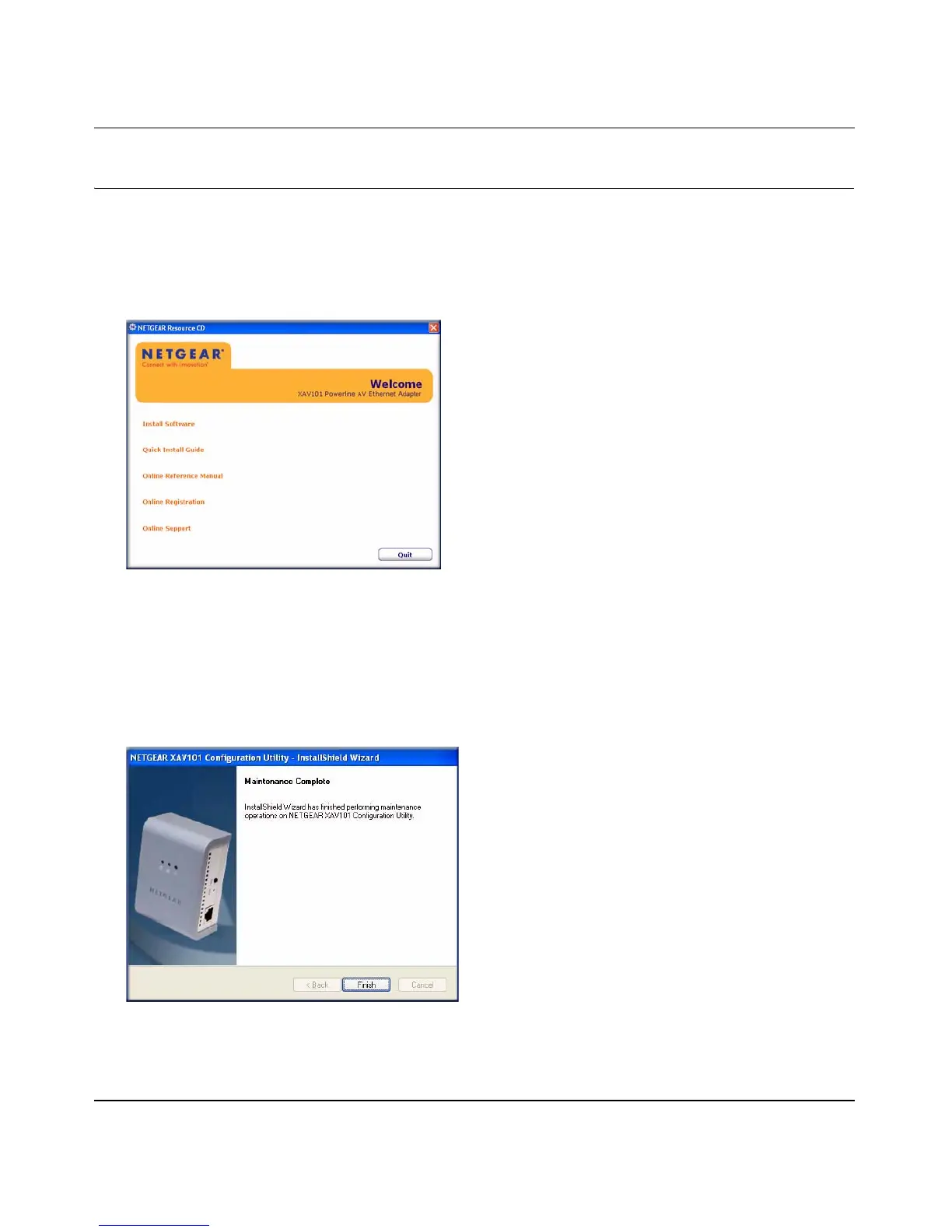XAV101 Powerline AV Ethernet Adapter User Guide
2-14 Using the XAV101 Configuration Utility
v1.0, April 2008
Uninstalling the XAV101 Configuration Utility
To uninstall the XAV101 Configuration Utility:
1. Insert the Resource CD into a CD drive on the computer where you installed the utility. The
CD automatically starts and display the following screen:
2. Click Install Software.
The Resource CD software detects the configuration utility.
3. When prompted, select Yes to remove the utility from your computer. The following screen
displays:
4. Click Finish.
Figure 2-12
Figure 2-13
