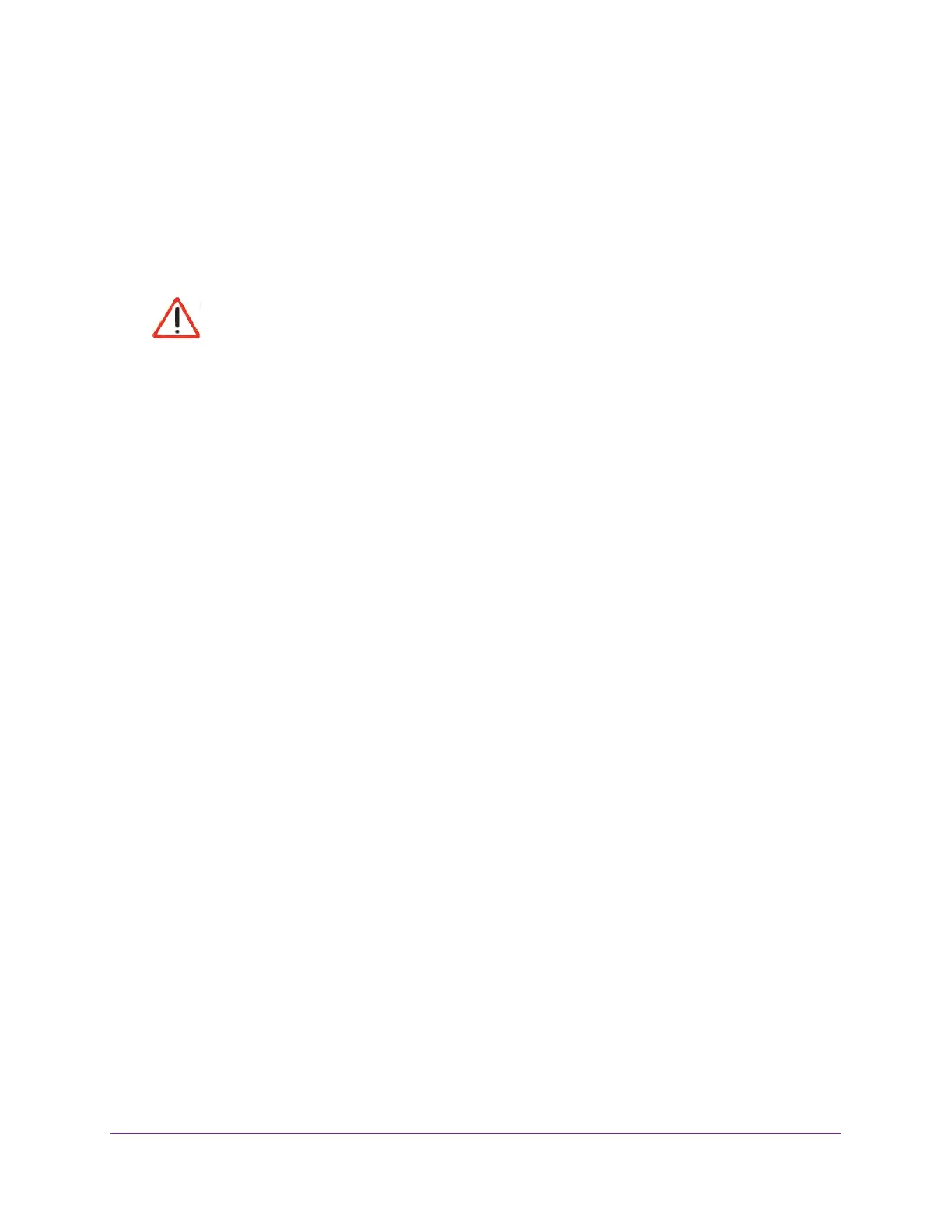Hardware Overview
17
ProSAFE 28-Port and 48-Port 10-Gigabit Smart Managed Switch Models XS728T and XS748T
To reset the switch to factory default settings using the Factory Defaults button:
1. Insert a device such as a straightened paper clip into the opening.
2. Press and hold the recessed Factory Defaults button for about five seconds, then release
the button.
The switch reboots. The front panel LEDs turn off and light again as the switch performs
its power-on self-test (POST).
CAUTION:
If you press and hold the button for more than 15 seconds, the switch
enters Recovery Mode, and the Power LED turns from green to yellow.
Use Recovery Mode only as directed by NETGEAR support.
If the switch enters Recovery Mode, power cycle the switch or press the
Reset button. Then follow Step 1 and Step 2 in the previous procedure to
make sure the switch is reset to factory default settings.
