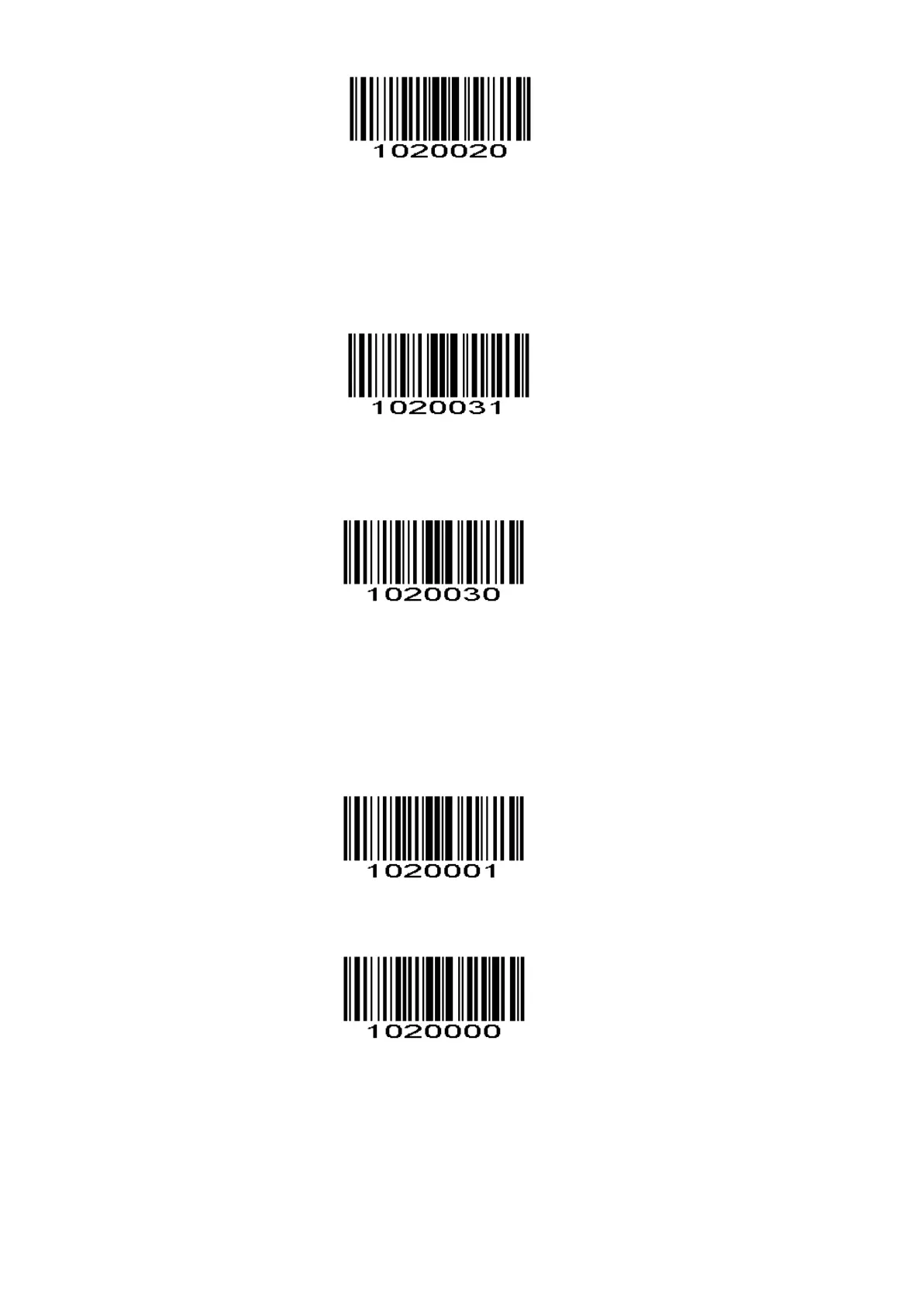*Transmit UPC-A Check Digit
Transmit UPC-E Check Digit
Scan the appropriate bar code below to transmit the symbol with or without the UPC-E check digit.
*Transmit UPC-E Check Digit
Do Not Transmit UPC-E Check Digit
Convert UPC-E to UPC-A
Enable this parameter to convert UPC-E (zero suppressed) decoded data to UPC-A format before transmission.
After conversion, data follows UPC-A format and is affected by UPC-A programming selections
Convert UPC-E to UPC-A
*Do Not Convert UPC-E to UPC-A
EAN-8 Zero Extend
When enabled, this parameter adds five leading zeros to decoded EAN-8 symbols to make them compatible in
format to EAN-13 symbols.