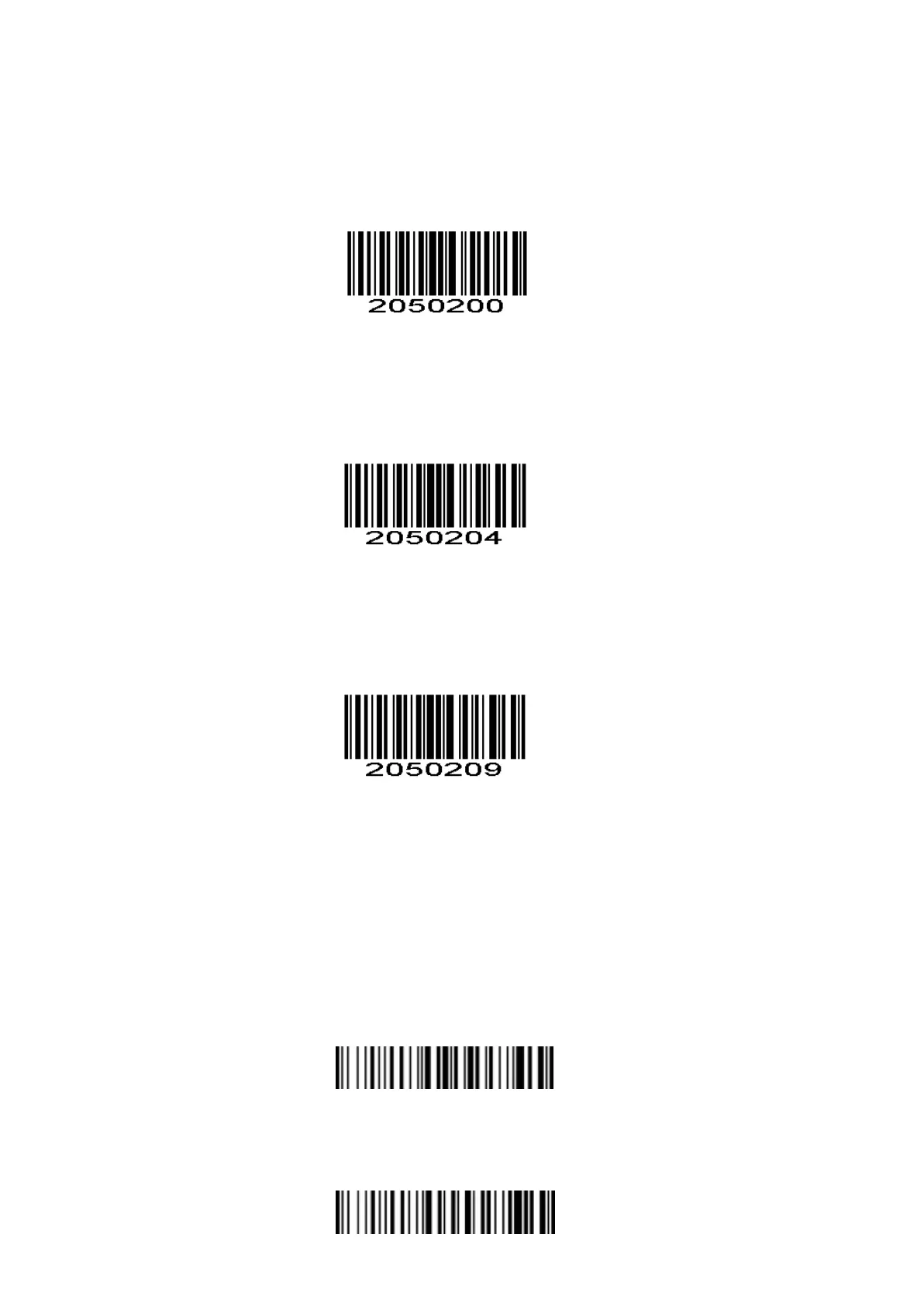Scan Mode
Trigger Mode (Default)
Scanning this bar code will enable the scanner to enter manual trigger mode.
Continuous Mode
This mode enables the engine to scan/capture, decode and transmit over and over again.
Auto Sense Mode
Scanning this bar code will enable the scanner to enter auto sense mode.
Working Mode
If you are heading for a working area which lies outside the signal range, you may activate the offline mode of
the scanner, following the steps described below. Under this enhanced offline mode, all scanned data will be
stored directly into the buffer memory of the device. Furthermore, the data entries will be permanently saved
in the buffer memory prior to the manual upload into the working station, so that you may upload them time
and again to your liking.
1). By scanning the following barcode, the offline mode will be activated
Offline Mode
2). By scanning the following barcode, all data in the buffer memory will be deleted
