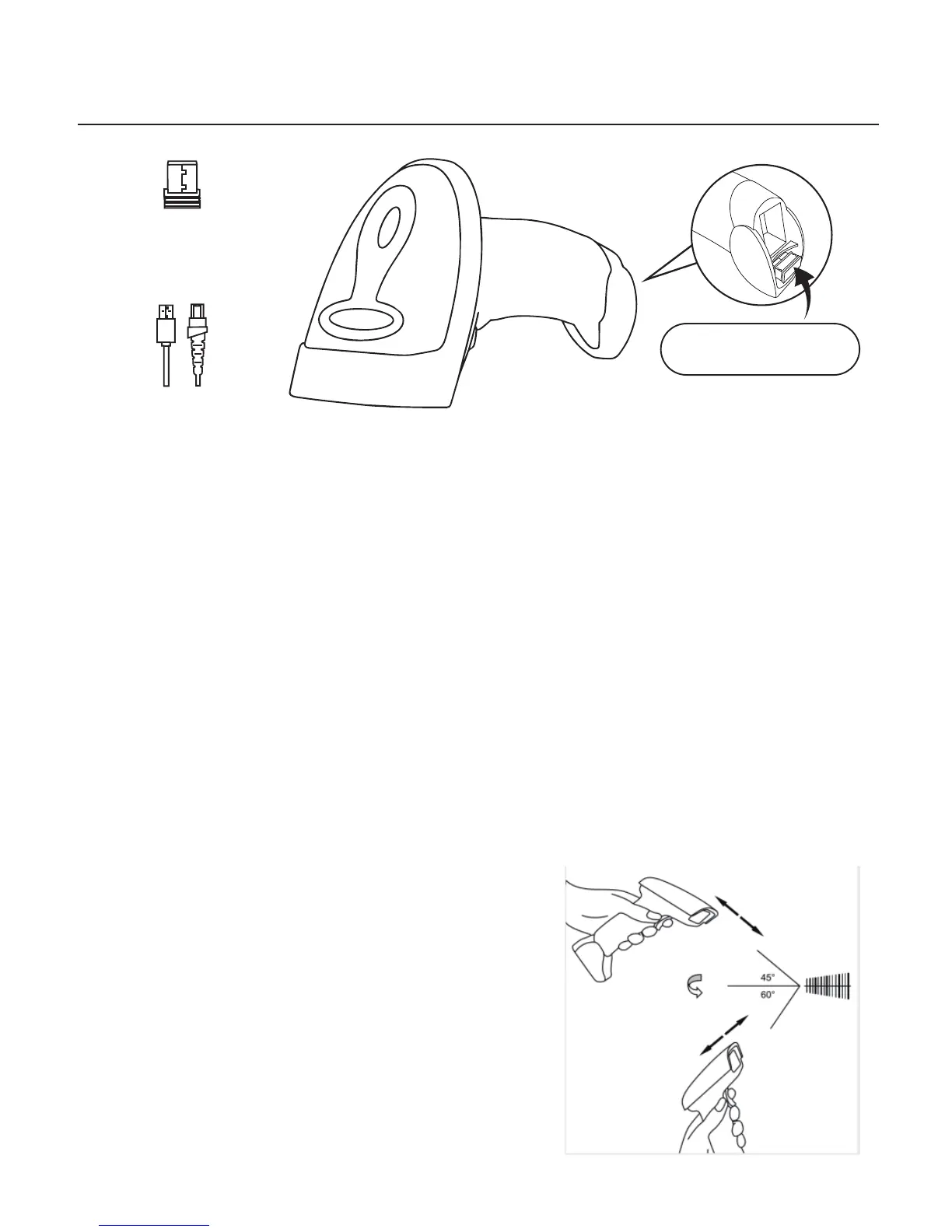Barcode Scanner Overview
Operation Instruction:
1. Choose Communication Mode
Working via USB Cable
Connect scanner with your device via USB cable. If you use US keyboard, it's
plug and play. If you use other type of keyboard , please refer to ‘keyboard
language ’to con�igure the keyboard language before use it.
Working via USB receiver
Plug the USB receiver on your device, then you can start to use it. US keyboard
is con�igured by default. If you use other type of keyboard , please refer to
‘keyboard language’ to con�igure the keyboard language before you use it.
2. Get started to scan normal barcode
① Scan barcode in a correct angel (±45+60°)
② Moving scanner towards the barcode back
and forth to �ind the best scanning distance.
- 1 -
2.4 GHz USB Receiver
USB Cable
USB receiver was
plugged in the boom
