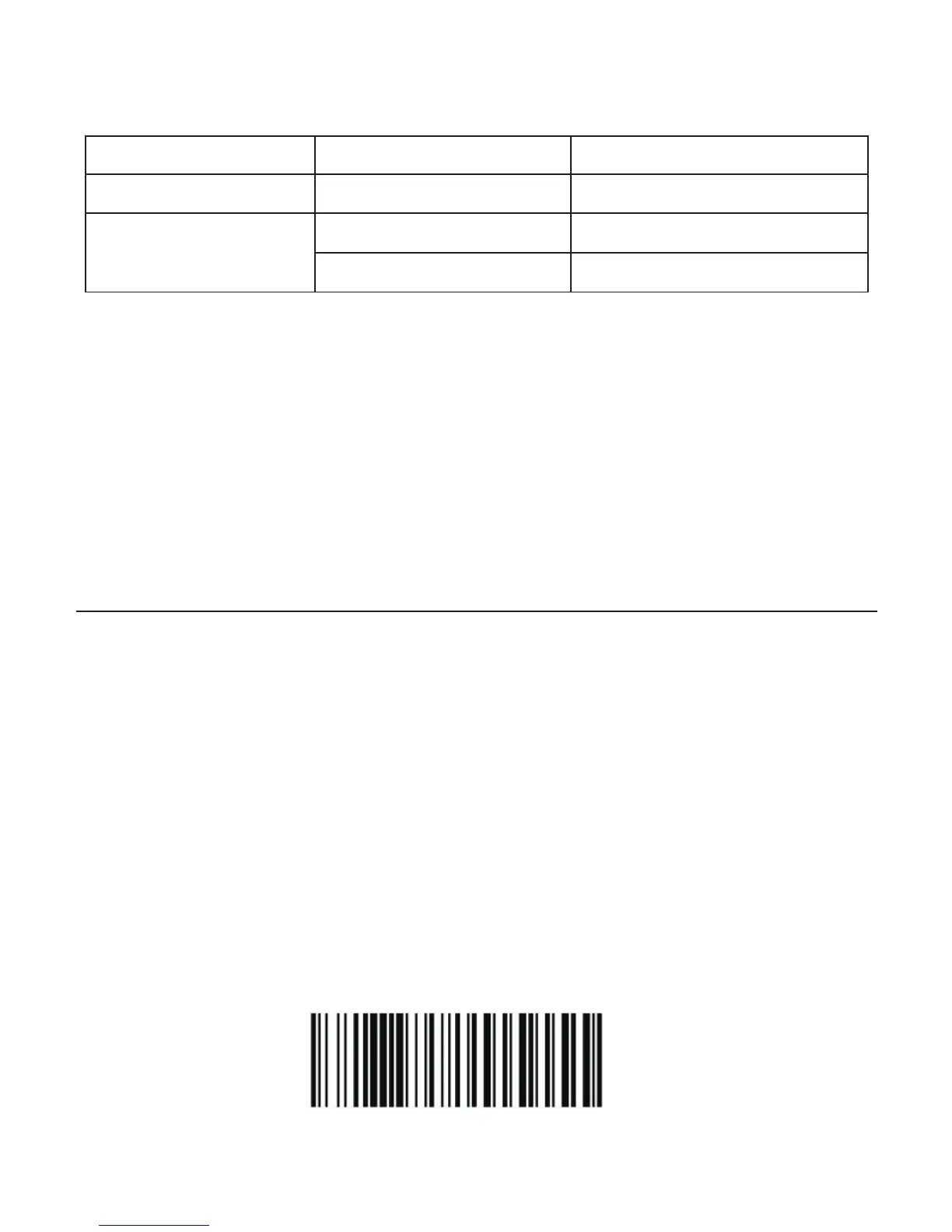3. LED and Beeper Indication
Successful Scan Buzzer LED
Yes
Failed
One beep
Three beeps
Five beeps
Light On then OFF
Light �lash once then OFF
Important Note:
When scanner makes three beeps please con�igure the channel for it. Refer to
'Con�igure Working Channel'.
When scanner makes �ive beeps please charge power for it for 3-4 hours until
the LED light turns to solid blue.
Our barcode scanners are factory programmed for common terminal and
communications settings. If you need to change these settings, programming is
accomplished by scanning the bar codes in this guide. An asterisk (*) next to an
option indicates the default setting.
When you connect the scanner to the Host via a USB connection, you can
enable the USB-KBW feature by scanning the barcode below. It works on a Plug
and Play basis and no driver is required.
Barcode Programming
Communication Mode
USB -KBW *
- 2 -
USB -KBW *
