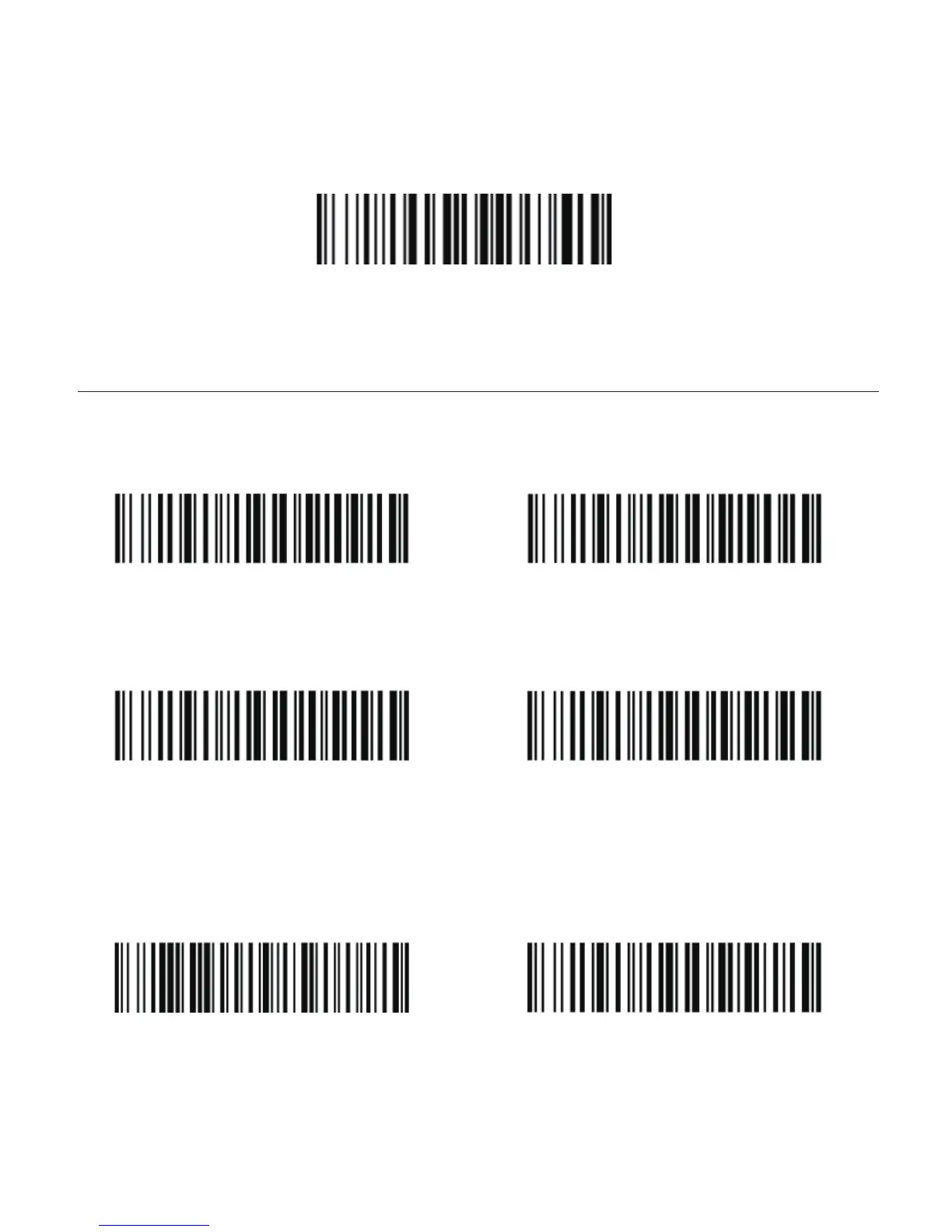5. By scanning the following barcode, the device leaves the store mode, data
will be outputed immediately the moment when you scan a barcode.
Con�igure Idle time
Scanner will stay awake during the idle time that you set for it and turn to
sleep if you haven't used it during the whole idle time.
Sleep Mode can be disabled by scanning below command barcodes
- 6 -
Quick Store Mode*
$RF#ST02
Idle Time- 1 Min
$RF#ST20
Idle Time- 10Min
$POWER#OFF
Power Off
$RF#ST00
Disable Sleep Mode
$RF#ST60
Idle Time- 30Min
$RF#ST06
Idle Time- 3 Min
