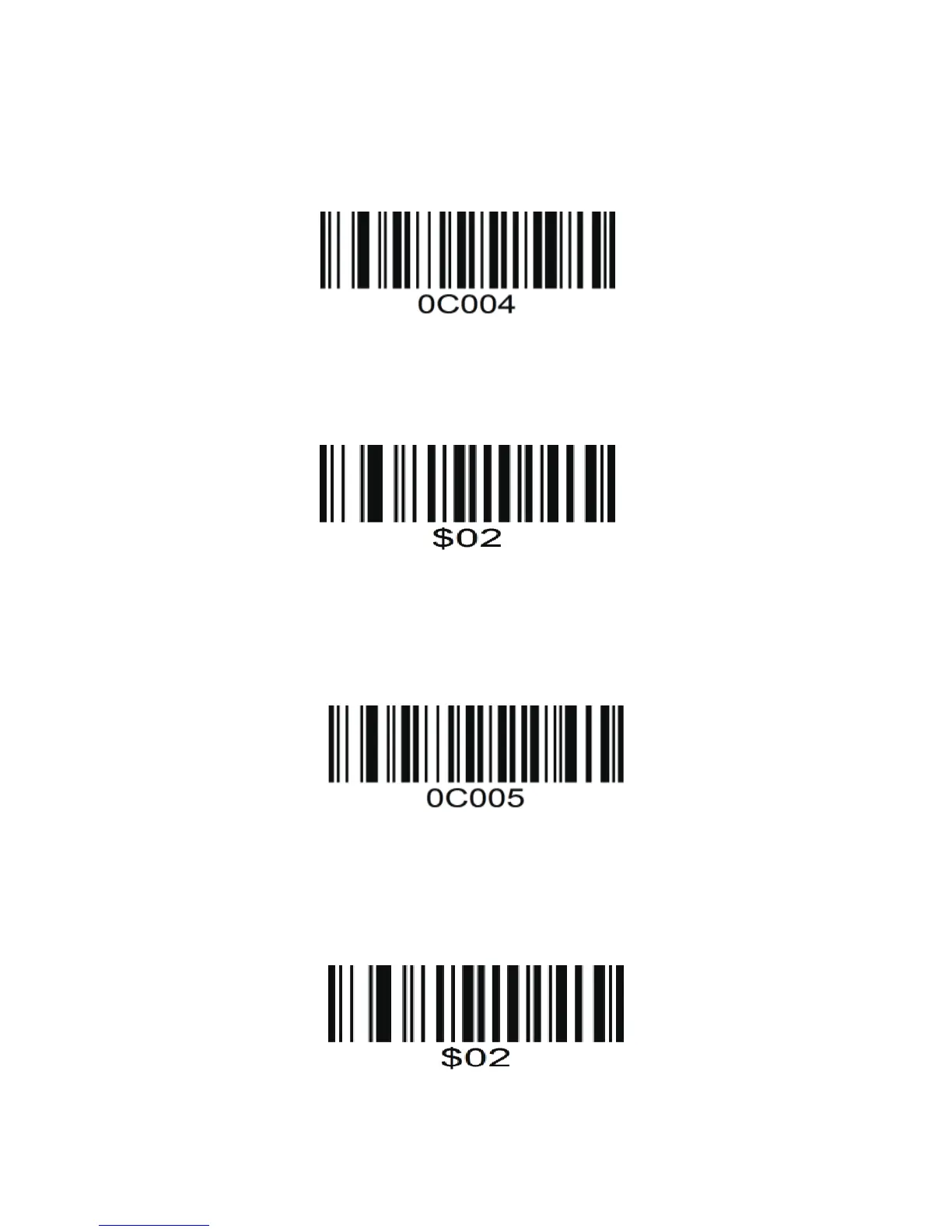Scan test code '123456789' then you will get the result 3456789
Scan the number that you want to hide. Maximum can hide 32 codes.
Hide Back Codes
Scan barcode of ' Hide Back Codes'. All previous con�iguration will be cleared.
For example
If you want to hide 2 codes from the end, scan code of $02
Scan test code '987654321' then you will get the result 9876543.
- 20 -
Hide Number xth Code from the front
For example
Scan barcode of ' 0C005'. All previous con�iguration will be cleared.
Scan the number code of the position that you want to hide.
If you want to hide the second code from the front, scan code of $02
Scan test code '987654321' then you will get the result 97654321.
