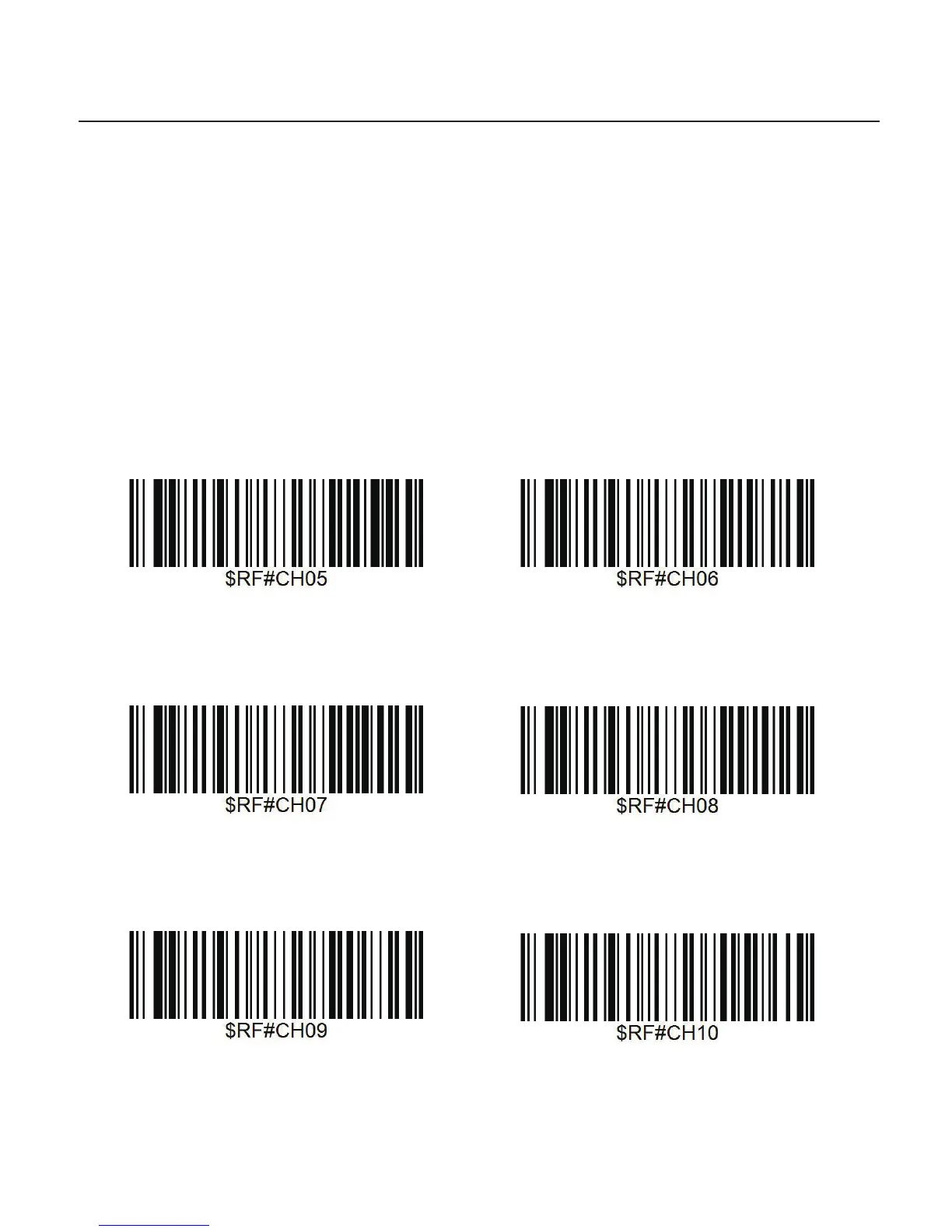When scanner makes three beeps please con�igure channel to rebuild the
connection between scanner and receiver.
Con�igure the channel
Make sure you have removed the USB cable from the scanner before you
con�igure the channel
1. Scan one of below channel after that scanner will make beep beep... sound.
2.Plug the USB receiver, the beep sound will stop immediately.
(Con�igure successfully)
Steps:
- 7 -
