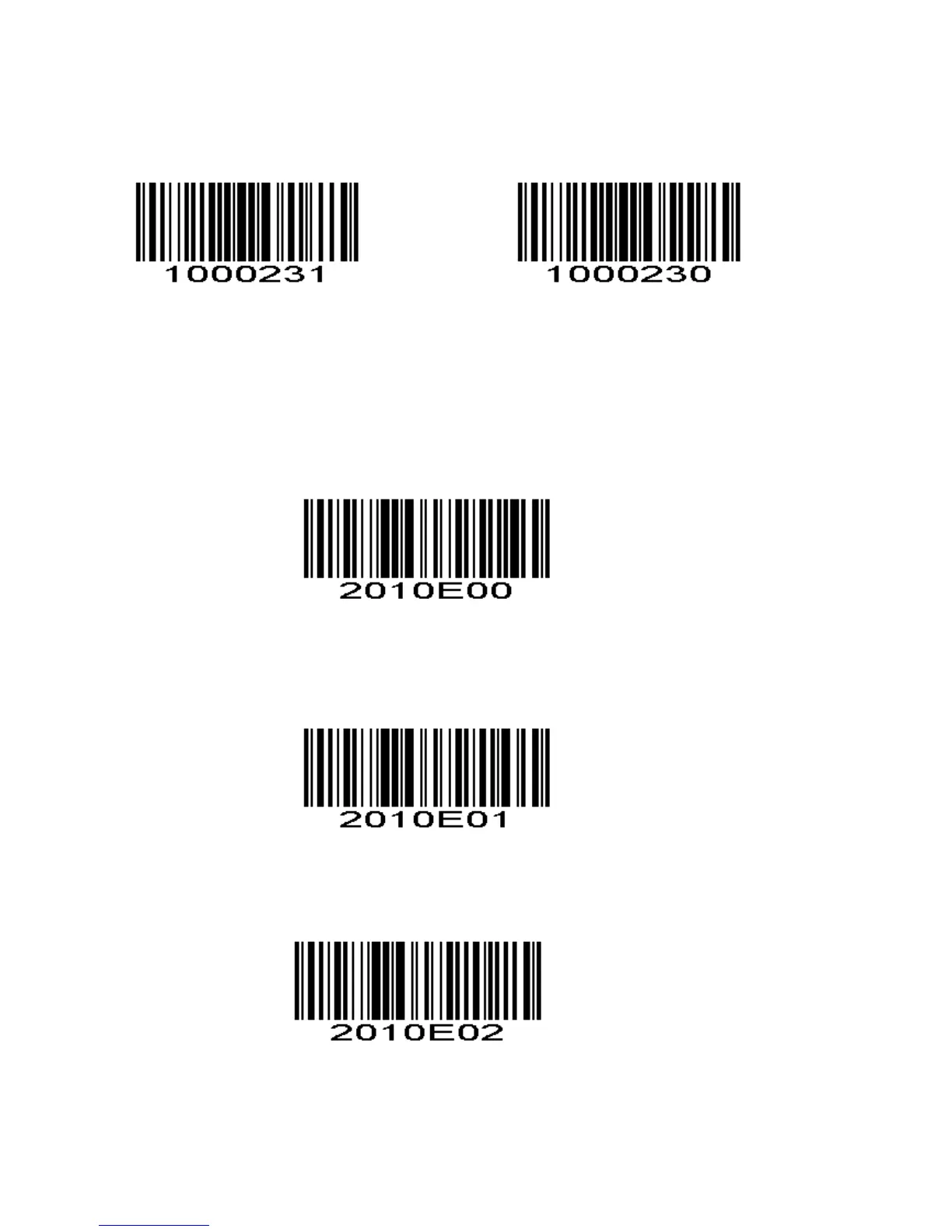Enable/Disable Bookland EAN(ISBN)
To enable or disable EAN Bookland, scan the appropriate bar code below.
Enable Bookland EAN *Disable Bookland EAN
Decode UPC/EAN Supplementals
Supplementals are bar codes appended according to specific format conventions (e.g.UPC A+2,
UPC E+2, EAN 13+2, EAN 13+5). The following options are available:
*Ignore UPC/EAN with Supplementals
Do not read supplementals – Scanner can only read the barcode no matter the barcode with
supplementals or not.
Only read the barcode with supplementals- The scan engine can only read the barcode with
supplementals.
Auto read supplementals- The scan engine can not only read the barcode with supplementals, but also
read the barcode without supplementals.
