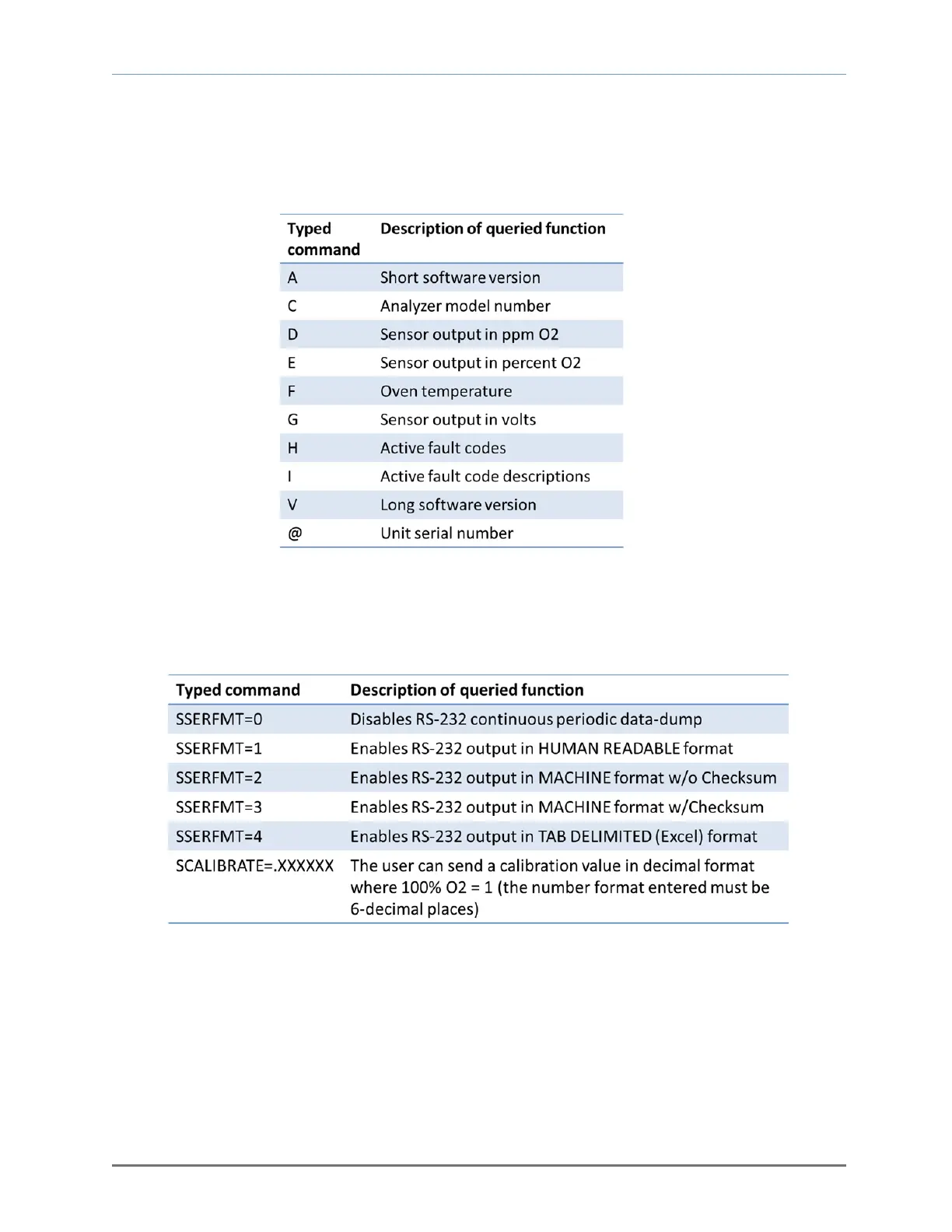Model 3100 Analyzer Instruction Manual
Page 26
Manual file name: MN-A-0005, Rev. C
Manual P/N: C5-06-4900-16-0
Helpful Hint: For viewing convenience, before requesting specific information from the Model 3100,
disable automatic 1-second updates from the Model 3100 and allow access of information by-request-
only (see section 4.1.2.4.1). Type “SSERFMT=0”, followed by the Return key. To return to automatic 1-
second updates of data from the analyzer in Human Readable format (see section 4.1.2.4.2), type
“SSERFMT=1”, followed by the Return key.
There are several data formats of the ASCII data dump available (see Figure 27). They may be changed
in Standard Level Access to suit the user’s needs as follows:
4.1.2.4.1 Disable RS 232 continuous output – SSERFMT=0
The factory default 1-second data-dump in Standard Level access can be disabled through the RS-232
interface in Standard Access level. While this setting is active, the user must request information by
pressing the desired key according to the STANDARD ACCESS level commands chart.
Fig. 26, Standard access level commands
Fig. 27, Data formats
