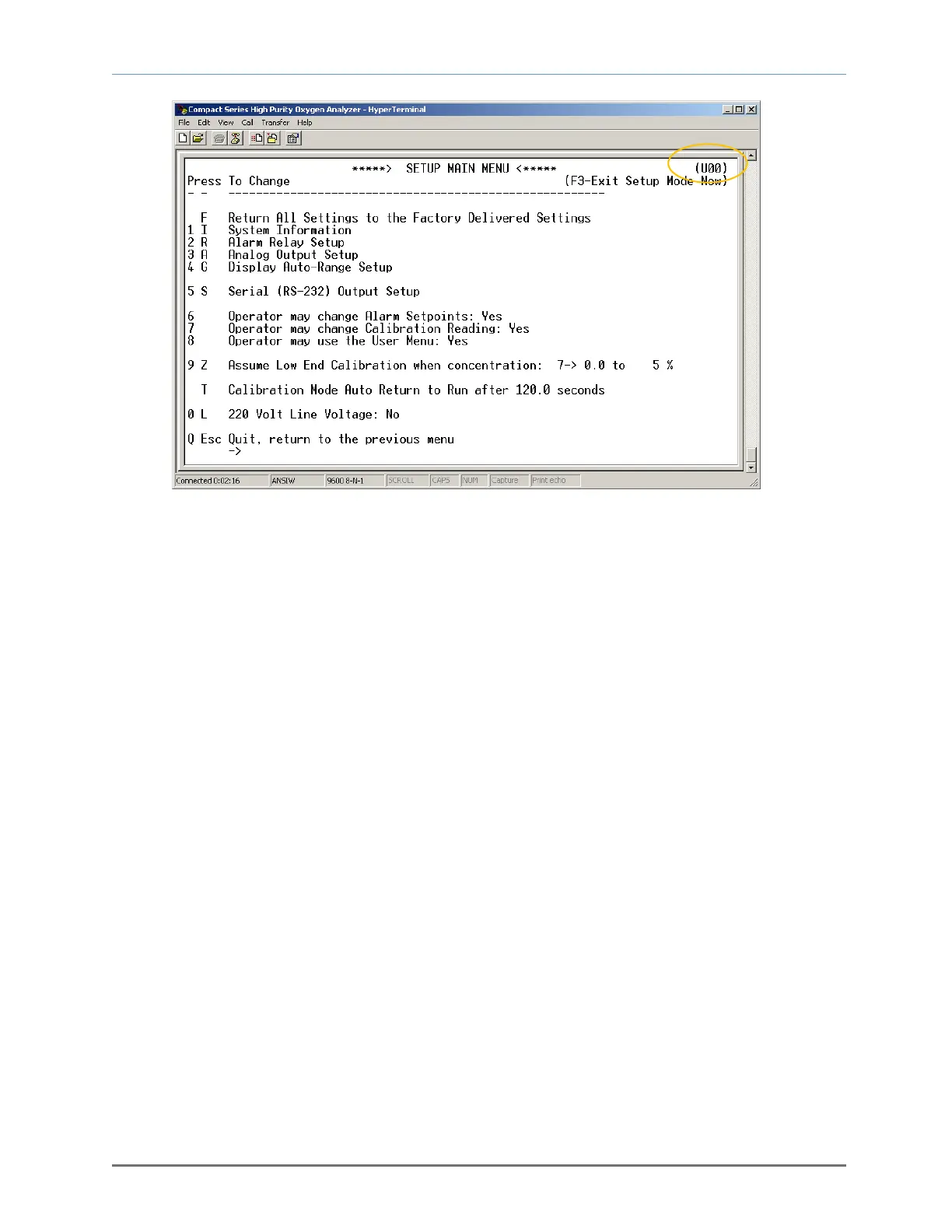Model 3100 Analyzer Instruction Manual
Page 28
Manual file name: MN-A-0005, Rev. C
Manual P/N: C5-06-4900-16-0
4.1.2.6 Advanced Level-2 Access
Advanced Level-2 access is available to the user via a PC by use of a password. This level of access
allows the manipulation of all code settings. Contact the Neutronics Inc. Service Department for support
before attempting to use Advanced Level-2 access.
4.1.2.7 Setting up the Model 3100 – RS-232 User setup menu
The RS-232 User Setup menu U00 is the “Home” screen in Advanced Level-1 access (section 4.1.2.5),
and provides access to all the parameters that may need to be adjusted by the user. The interactive
menu is initiated by typing “setup” and pressing the “Enter” key on the RS-232 terminal (same as entering
Advanced Level-1 access). To go back, use the <Esc> or “Q” key on the RS-232 terminal.
4.1.2.8 Return all settings to factory delivered settings
In case of severe corruption of calibration and setting information, this setting will allow the user to restore
the Model 3100 analyzer to its “out-of-box” settings. The user may type “Y” at the prompt to initiate a
restore, or “N” and the prompt to bypass a restore. This setting is accessed from the Setup Main Menu
by typing “F” on the RS-232 Terminal. To go back, use the <Esc> or “Q” key on the RS-232 terminal.
4.1.2.9 System information display
The System Information Display U10 is a list of all the current settings for the Model 3100 analyzer. It is
accessed from the Setup Main Menu by typing “1” or “I” on the RS-232 Terminal.
4.1.2.10 Alarm relay setup menu (U20)
The RS-232 Alarm/Relay Setup menu U20 (see Figure 29) provides access to all of the settings related to
the Alarms, controls, and relays on the Model 3100 analyzer. It is accessed from the Setup Main Menu
Fig. 28, Level-1 Access (Setup Mode menu)