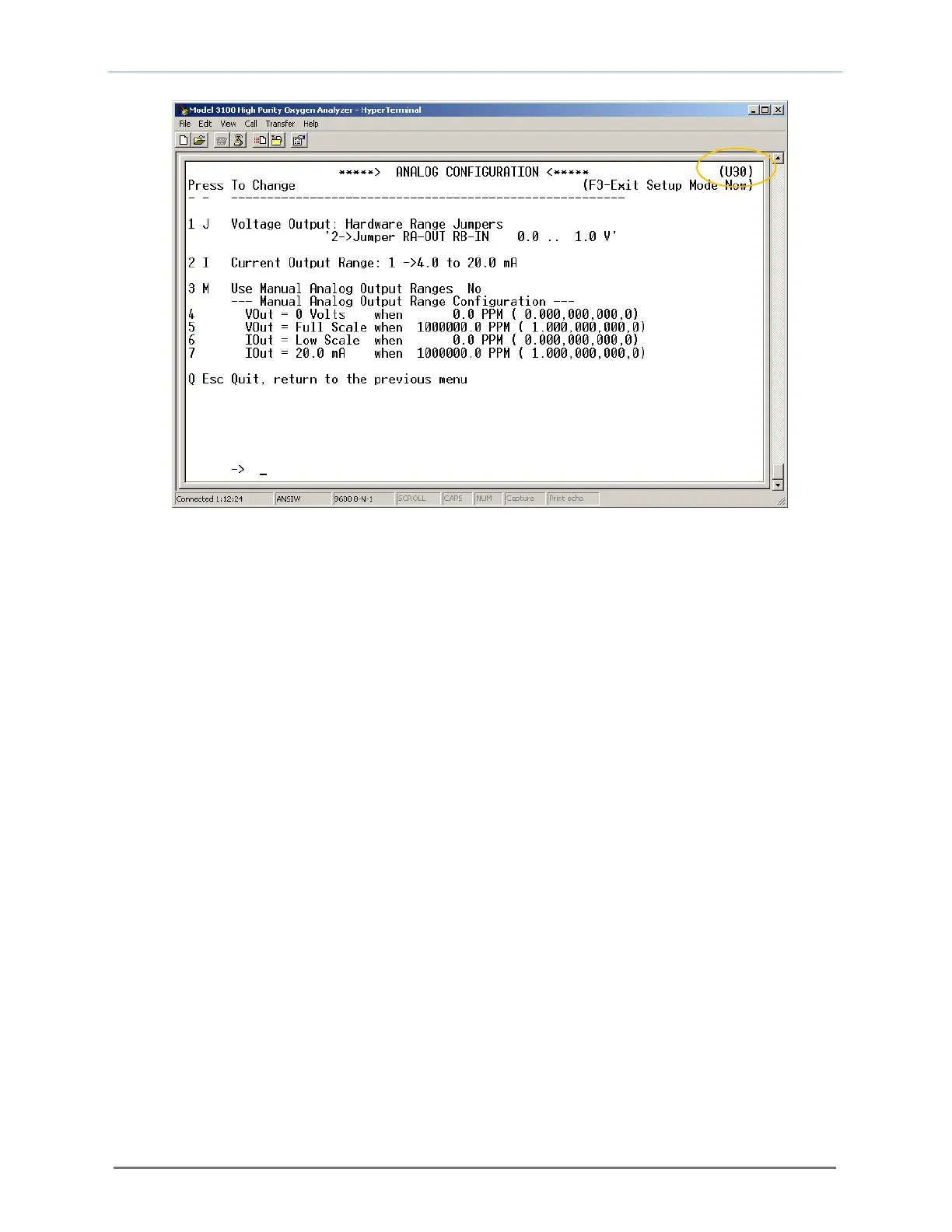Instruction Manual Model 3100 Analyzer
Manual P/N: C5-06-4900-16-0
Manual file name: MN-A-0005, Rev. C
Page 31
4.1.2.11.1 Analog voltage output range
This menu sets the Analog Voltage Output full-scale value. Valid settings: 0 (0-5 VDC minimum to full
scale), 1 (0-10 VDC minimum to full scale) or 2 (0-1 VDC minimum to full scale). This setting must match
the RA and RB hardware jumper settings on the bottom of the main CPU PCB (section 4.1.3). This menu
is accessed from the Analog Output Setup menu by typing “1” or “J” on the RS-232 terminal.
4.1.2.11.2 Analog current output range
This menu sets the Analog Current Output range. Valid settings: 0 (0-20mA minimum to full scale), or 1
(4-20mA minimum to full scale). This menu is accessed from the Analog Output Setup menu by typing
“2” or “I” on the RS-232 terminal.
4.1.2.11.3 Manual analog output ranges
This menu is used to enable manual override of Analog output mapping to display range and to force
minimum and maximum analog outputs to absolute oxygen measurement values. This menu is accessed
from the Analog Output Setup menu by typing “3” or “M” on the RS-232 terminal.
4.1.2.11.4 Force minimum voltage output to O2 concentration
This menu sets the oxygen concentration at which the Analog Voltage output is at zero. This setting is
entered in PPM increments, and can be anywhere from 0 PPM to 1,000,000 PPM (100%). This menu is
accessed from the Analog Output Setup menu by typing “4” on the RS-232 terminal.
4.1.2.11.5 Force maximum voltage to O2 concentration
This menu sets the Oxygen concentration at which the Analog Voltage output is at maximum range (see
section 4.1.2.11.1). This setting is entered in PPM increments and can be anywhere from 0 PPM to
Fig. 30, Analog output configuration menu
