NEXPEED NBG440 User’s Manual
NexComm Systems, Inc. 102 PAGE
(conf)# write tftp
=> saves the downloaded new firmware to flash memory.
image checksum OK
WARNING !!! this may crash your system, check again:
boot image information:
- image start : 0xf80000
- image end : 0xfd6ea7
- image size : 356007(0x56ea7) bytes
Confirm ? (y/n) <= Press ‘y’.
writing boot image ...
verify OK
(conf)#
=> The following command displays both the version of the firmware currently
stored in Flash memory and the version of the firmware currently running in
memory(DRAM).
(conf)# show version
~
System Software Release:
3.9.2f [Wed Apr 7 18:06:46 2004] running - new version
3.9.2f [Wed Apr 7 18:06:46 2004] saved - new version
(conf)#
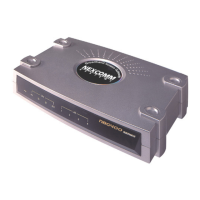
