NEXPEED NBG440 User’s Manual
NexComm Systems, Inc. 118 PAGE
Example4. Bridging Configuration using the MX0 interface
This example explains how to connect two NBG440 routers using 4 wires, with the bridging
configuration method. This example explains how to bind two ports in 2-wire mode.
[Network Diagram]
A company has received a C class , 256 IP addresses from 203.247.170.0 to 203.247.170.255 and
will configure local area network(LAN) with this addresses. But a company has two offices and it
is a far cry from one office to the other office about 2km.
# Total data rate for SHDSL is 4640kbps.
# Set the ethdlc encapsulation for the mx0 interface (by default).
# The gateway router IP address and subnet mask : 203.247.170.1/255.255.255.0
# NBG440(CO)’s LAN IP address and subnet mask : 203.247.170.2/255.255.255.0
# NBG440(RT)’s LAN IP address and subnet mask : 203.247.170.129/255.255.255.0
√
Note: Configure the gateway of the PCs that are connected with NBG440(RT) as 203.247.170.1
which is that of the whole network.
Internet
NBG440 (CO)
SHDSL
(4640Kbps)
Gateway
switch
NBG440 (RT)
switch
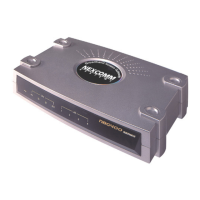
