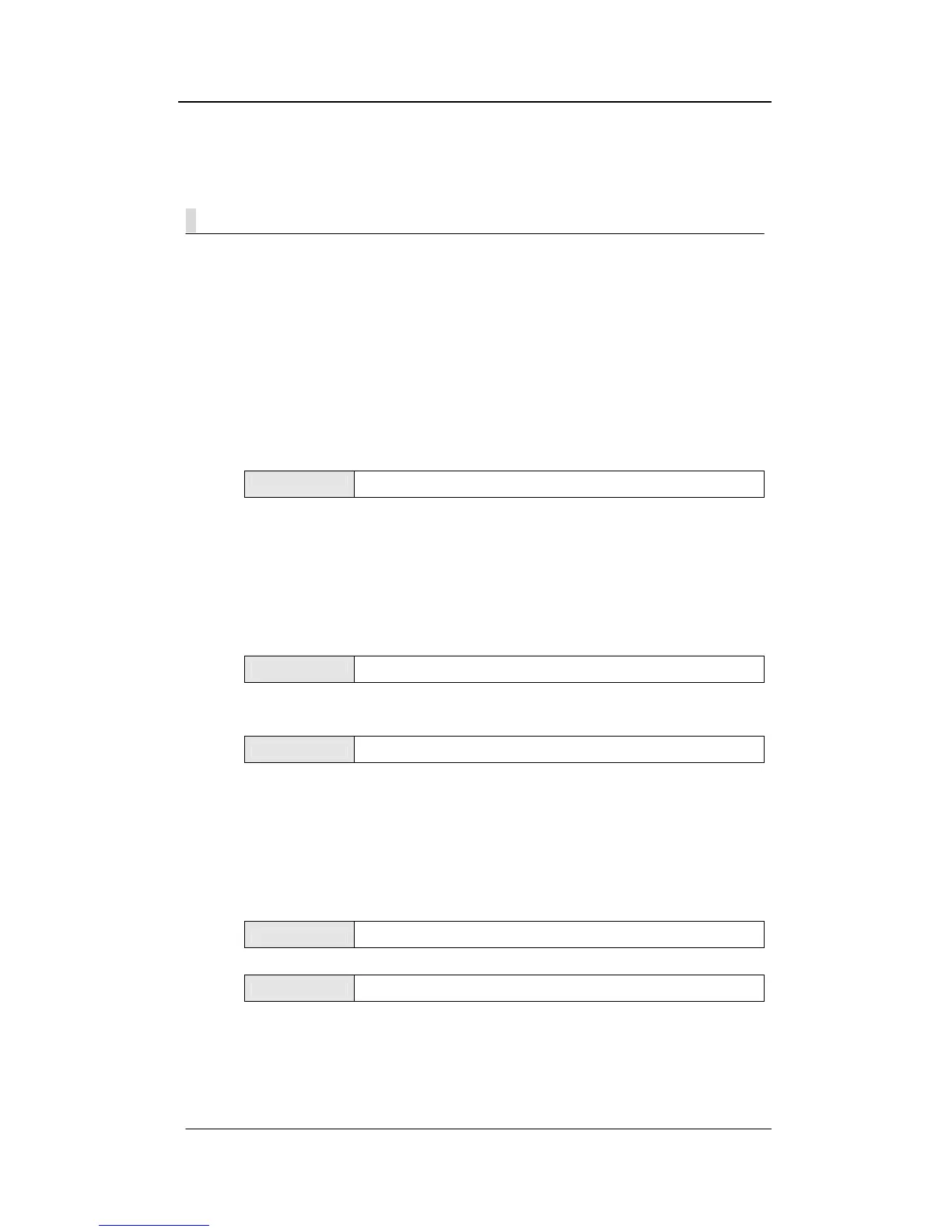NEXPEED NBG440 User’s Manual
NexComm Systems, Inc. 51 PAGE
Saving the Configuration
The system configuration values currently in effect are saved in Flash memory. The configuration
values currently being used by the system are lost when the system is rebooted. To prevent the
system configuration values from being lost, the non-volatile memory called Flash memory is
employed. If the current system configuration values are saved in Flash memory, the previous
operating environment can be retained at the system rebooting.
Saving Router Configuration Changes
The following command saves the current running configuration to flash memory.
COMMAND (conf)# write config
Displaying the configuration information
You can also display the configuration stored in flash memory using the “show config”
command. This command prints out the contents of Flash memory, which happens to be
the configuration of the router at the time the user does a “write config”.
COMMAND (conf)# show config
The “show config running” command displays the configuration information currently
running on the router.
COMMAND (conf)# show config running
Resetting to the Default Configuration
Step1: The following command resets all configuration settings to factory defaults, including
passwords and the IP address. The “write config –default” command changes the
contents of Flash memory only.
COMMAND (conf)# write config –default
Step2: Rebooting the system. After reboots, your change will take effect on the system.
COMMAND (conf)# reboot flash
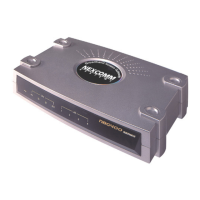