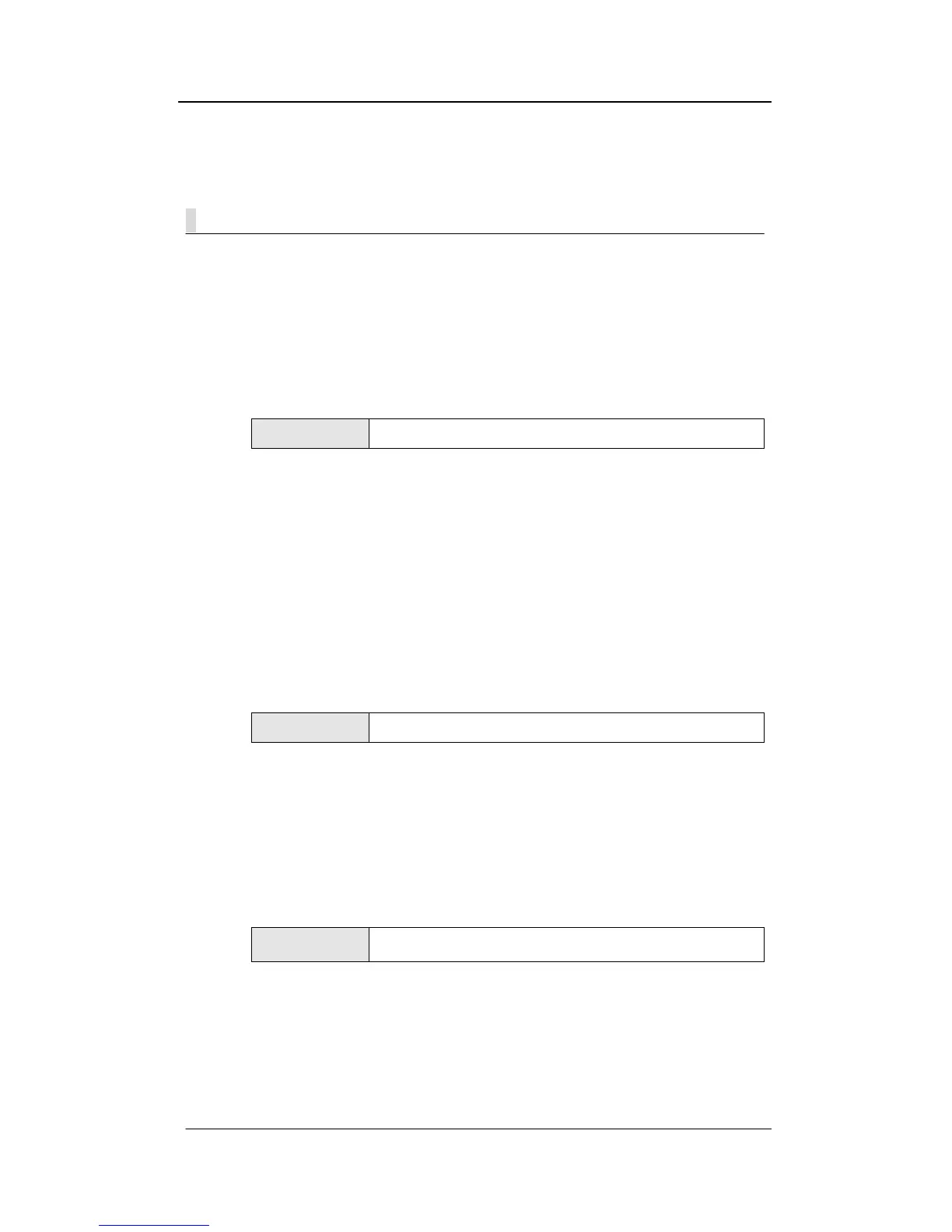NEXPEED NBG440 User’s Manual
NexComm Systems, Inc. 103 PAGE
Setting the Host name, Date and Time
This chapter shows you how to set the router’s system name, date and time.
Setting the Host Name
Use the hostname command to set the name of the router. To change the hostname, you
must be in the configuration mode. After you change the hostname, you must save your
changes to flash memory using write config command. Naming the router changes the
default prompt (
NBG440> and NBG440(conf)#
) to a prompt name of your choice.
COMMAND (conf)# hostname <hostname>
Usage Examples:
NBG440(conf)# hostname NEXCOMM
NEXCOMM(conf)#
Setting Date and Time Manually
Note: NBG440 don’t have the RTC(real-time clock) chip. So the router don’t keep the time of
day when it is powered-off.
To display the system date and time displayed in the format shown (time in 24-hour
format), use the following command.
COMMAND (conf)# show date
Usage Examples:
(conf)# show date
0 day(s) 00h-01m-48s
System Up Time: 0 day(s) 0 hour(s) 1 minute(s)
If necessary, set the clock to the correct date and time using the following command.
Type the current date and time in the format <year> <month> <date> <day> <hour>
<min> <sec>.
COMMAND
(conf)# date <year> <month> <date> <day> <hour> <min>
<sec>
Usage Examples:
(conf)# date 1999 5 13 thu 22 32 50
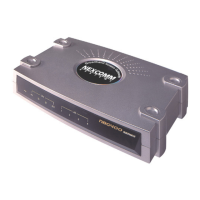