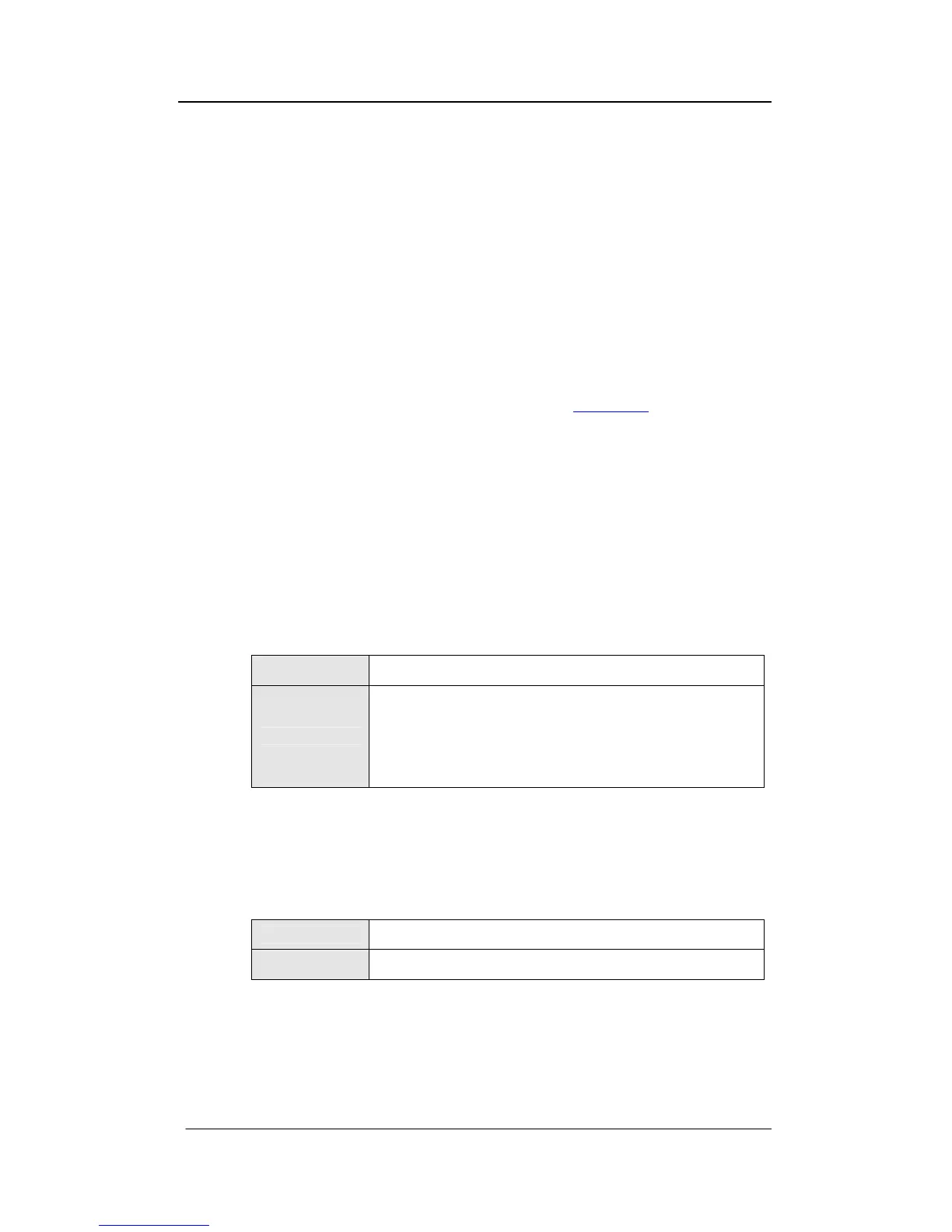NEXPEED NBG440 User’s Manual
NexComm Systems, Inc. 104 PAGE
Configuring SNTP (Simple Network Time Protocol)
NBG440 SNTP offers client to obtain accurate date and time from one of the many
public time servers or a local server. After you set up SNTP, you must save your
changes to flash memory using write config command.
Note1: NBG440 don’t have real-time clock chip. So the router don’t keep the time of day when
it is powered-off.
Note2: You can find the appropriate public NTP time server at www.ntp.org.
Setting up SNTP client
Step1: Select the SNTP client mode and designate a network time server. It operates in two
selectable modes, Unicast and Broadcast. Polling interval determines how frequently
time inquiry should be sent to NTP time server.
Unicast - A client sends a request to a designated time server at its unicast address and
receives a response from which it determines the time.
COMMAND (conf)# sntp unicast <server ip> <interval> [<local ip>]
Parameters
<server ip> - Specifies an IP address of the time server.
<interval> - Specifies the receive and poll intervals in seconds.
<local ip> - Specifies the IP address as the source for all SNTP
packets.
Usage Examples:
(conf)# sntp unicast 1.1.1.1 3600
Broadcast - A client sends a request to a designated local broadcast address.
One or more time servers reply with their own unicast address and the client binds to
the first one received. The client continues operation in unicast mode.
COMMAND (conf)# sntp broadcast <server ip>
Parameters <server ip> - Specifies an IP address of the time server.
Usage Examples:
(conf)# sntp broadcast 2.2.2.2
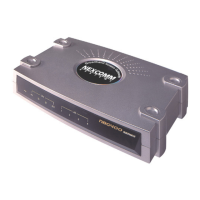