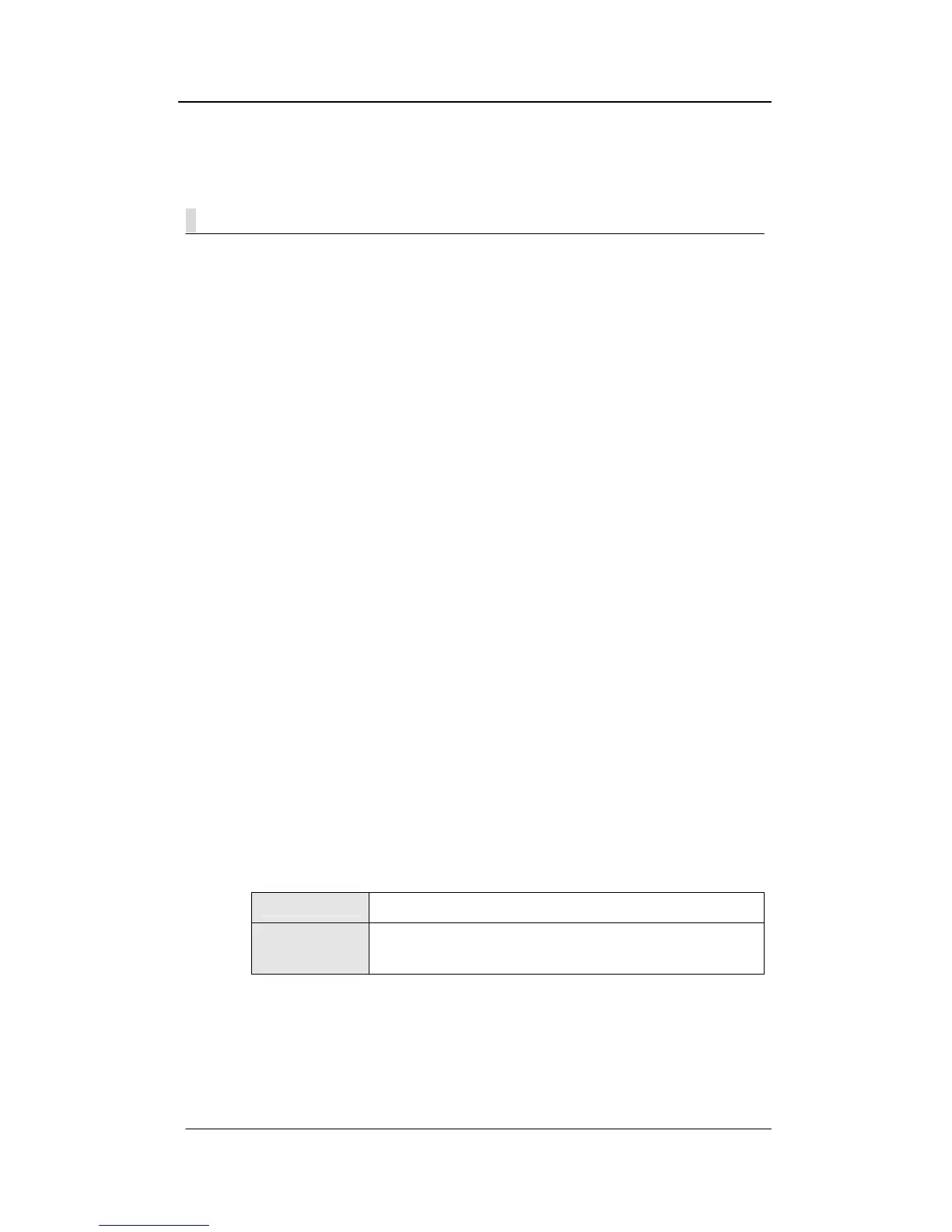NEXPEED NBG440 User’s Manual
NexComm Systems, Inc. 99 PAGE
Upgrading the System Software
The NBG440 unit can upgrade using TFTP (Trivial File Transfer Protocol). If a newer version of
the software for your NBG440 unit is available, you be sure to perform any required preparatory
tasks.
Preparing to upgrade
Before upgrading system firmware, be sure to confirm the following items.
1> For the file downloading, the program that supports TFTP server function should be
installed in the user's PC in advance.
2> And the binary (BIN) file to be downloaded should be saved in the user's PC.
This file is supported in the form of a binary file such as “nbg440.<version>.bin”.
3> The TCP/IP communication should be possible between the user's PC and the
NBG440 router.
Note1: If you upgrade with the wrong file, the unit will not function and you will have
to return it for replacement.
Note2: If you don’t have a firmware file(BIN file), you can download a file from
NexComm Homepage(http://www.nexcomm.co.kr) or contact NexComm sales or
technical support department.
Upgrading the system software
Step1: Make sure the TFTP server is running. And place the firmware file in your TFTP
server’s root directory.
Step2: To download the new binary image into the router, use the following command:
COMMAND (conf)# tftp <host> <file>
Parameters
<host> - TFTP server’s IP address
<file> - Firmware file name
Note: If the firmware file is not root directory, you must type full path to access the file.
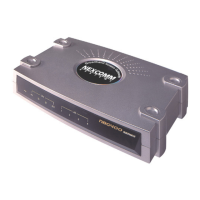