NEXPEED NBG440 User’s Manual
NexComm Systems, Inc. 98 PAGE
Viewing the SNMP configuration
Displays the SNMP configuration.
COMMAND (conf)# show snmp
Sending ‘cold-start Trap’ to the Manager manually
COMMAND (conf)# snmp start
Deleting the SNMP Manager
COMMAND (conf)# snmp del <address>
Parameters
<address> - Delete SNMP manager corresponding to the
specified IP address
Configuration example
Step1: registering the “211.10.10.1” as a SNMP manager using “public” community name.
This manager can read-only for the MIB and receive the trap when the event generate to
the unit such as link down, system down and so on.
(conf)# snmp add 211.10.10.1 public read trapon
Step2: setting the address “211.10.10.130” for the source address of trap.
(conf)# snmp authtrap on 211.10.10.130
Note: The address is already used to your Ethernet or SHDSL interface. And you create
the SNMP node using this address.
Step3: And then test the SNMP agent feature.
(conf)# snmp start
NBG440
211.10.10.130
(LAN IP address)
SNMP Manager
211.10.10.1
SNMP Trap
SNMP
communication
LAN/ INTERNET
SNMP
communication
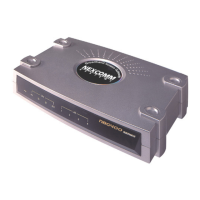
