NEXPEED NBG440 User’s Manual
NexComm Systems, Inc. 2 PAGE
Contents
PART I: NEXPEED NBG440 Introduction ............................................................... 4
Introduction...................................................................................................................... 5
Specifications................................................................................................................... 7
Product Appearance ......................................................................................................... 9
PART II: Installing the Router ................................................................................. 11
Physical Environments................................................................................................... 12
Checking in the Box ...................................................................................................... 12
Connecting Cables and Connectors ............................................................................... 13
PART III: Configuring the Router........................................................................... 16
Reviewing the Factory Default configuration................................................................ 17
Accessing the Console ................................................................................................... 18
User Mode ..................................................................................................................... 19
Configuring SHDSL Port............................................................................................... 21
Operation Mode of the Interface .................................................................................... 27
Configuring IP Routing and IP Address......................................................................... 30
Configuring Bridging..................................................................................................... 35
Configuring Multiplexed Link ....................................................................................... 39
Configuring Link Encapsulation and Keepalive ............................................................ 45
Configuring Static IP Routes ......................................................................................... 47
Configuring the ARP Table............................................................................................ 50
Saving the Configuration ............................................................................................... 51
Rebooting the system..................................................................................................... 52
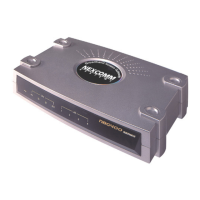
