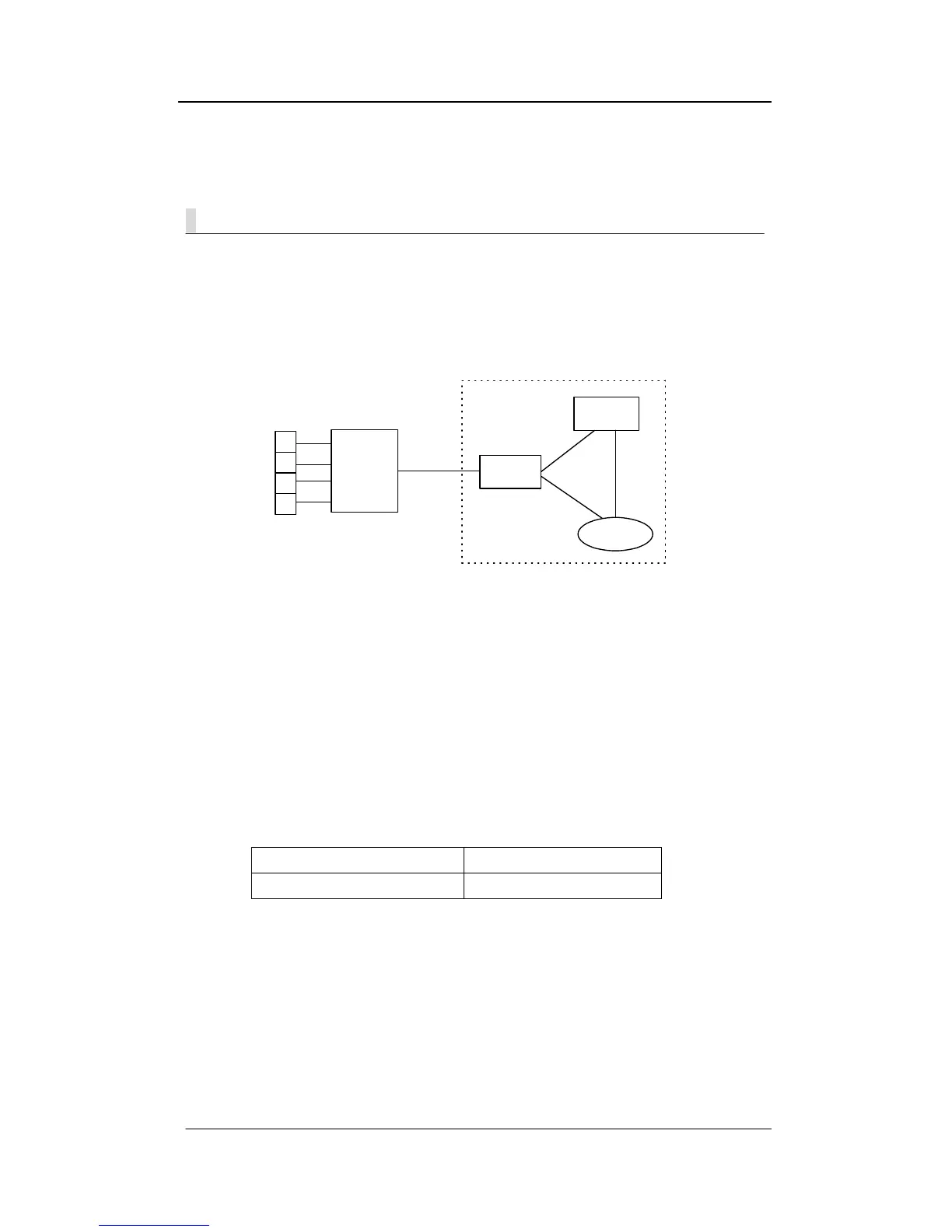NEXPEED NBG440 User’s Manual
NexComm Systems, Inc. 67 PAGE
Configuring VLAN for the built-in switch
The NBG440G have the built-in Ethernet switch. This switch supports 4 ports to connect a
network device and the internal 1 port to connect the system.
Port names are pre-defined; p1, p2, p3, p4 and lan (connected to the LAN interface).
Below figure shows the form of connection between the built-in switch and system interface.
The switch on the NBG440 unit supports tag-based VLAN and QoS which are very useful features
to provide customers with differentiated services. VLAN feature includes tag insertion or removal
action on the egress port. Each port of the switch has two priority queues; one is high-priority
queue, the other is low-priority queue. Each frame is classified as a high or low priority according
to the policy that is configured by user.
The inbound port examines the priority field in the tag and determines the high or low priority.
Default mapping between 802.1p priority and priority queue is as follows;
802.1p User Priority 0 ~ 3 Low priority queue
802.1p User Priority 4 ~ 7 High priority queue
LAN
WAN
P1
P2
P3
P4
switch
Local
(IP)
* System Interfaces
* Switch Ports
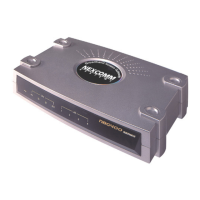